Loading
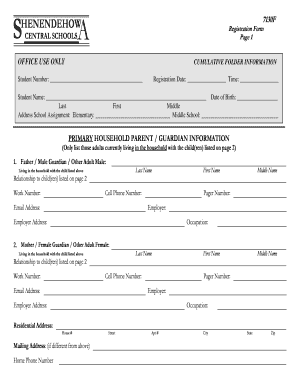
Get S A 7130f Henendehow Registration Form Page 1 Central Schools Office Use Only Cumulative Folder
How it works
-
Open form follow the instructions
-
Easily sign the form with your finger
-
Send filled & signed form or save
How to fill out the S A 7130F HENENDEHOW Registration Form Page 1 CENTRAL SCHOOLS OFFICE USE ONLY CUMULATIVE FOLDER online
This guide provides step-by-step instructions for completing the S A 7130F HENENDEHOW Registration Form Page 1. It is designed to help users easily navigate through each section and field of the form, ensuring all necessary information is accurately provided.
Follow the steps to successfully complete the S A 7130F HENENDEHOW Registration Form online.
- Click ‘Get Form’ button to obtain the form and open it in the editor.
- Start by filling in the student number, registration date, and time in the designated fields.
- Enter the student’s full name, including last, first, and middle names, followed by their date of birth.
- Provide the student’s residential address and the school assignment details for elementary and middle school.
- In the primary household section, list the parent or guardian information. This includes names, relationship to the student, work numbers, cell phone numbers, email addresses, employer details, and occupations. Only include adults currently living in the household.
- For each child living in the primary household under 21, fill out their last name, first name, sex, date of birth, student ID number, name of school, and grade.
- If applicable, provide information about non-household parents, including their names, contact information, relationship to the children, and any legal custodial restrictions.
- Complete the section on the student's racial and ethnic identification by marking whether the student is Hispanic or Latino and selecting applicable racial groups.
- Fill out the child's place of birth, including city and state of birth, and details regarding any prior school attendance.
- In the special education needs section, indicate whether the child is currently receiving special education services and specify the services received.
- Provide emergency contact information for two people who can be reached in case of emergencies.
- Finally, confirm the accuracy of the information by signing the parent statement, including the date. Ensure that any changes in the information are communicated to the school.
Complete your S A 7130F HENENDEHOW Registration Form online to streamline the registration process.
Turning Off iMessage and MMS Once you turn off MMS messaging, the Group Messaging toggle will disappear from your list of options. In turn, this means that you'll be able to set up messages to go to multiple contacts without creating a messy group message. It's one of the easiest ways to make the switch!
Industry-leading security and compliance
US Legal Forms protects your data by complying with industry-specific security standards.
-
In businnes since 199725+ years providing professional legal documents.
-
Accredited businessGuarantees that a business meets BBB accreditation standards in the US and Canada.
-
Secured by BraintreeValidated Level 1 PCI DSS compliant payment gateway that accepts most major credit and debit card brands from across the globe.


