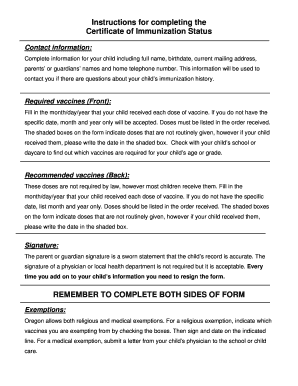
Get Certificate Of Immunization Status - Horizon Christian School - Horizonchristianschool
How it works
-
Open form follow the instructions
-
Easily sign the form with your finger
-
Send filled & signed form or save
How to fill out the Certificate Of Immunization Status - Horizon Christian School - Horizonchristianschool online
Completing the Certificate Of Immunization Status for Horizon Christian School is an important step in ensuring your child meets the immunization requirements for school attendance. This guide will provide clear and supportive instructions to help you fill out the form accurately and efficiently.
Follow the steps to complete the Certificate Of Immunization Status form online.
- Click ‘Get Form’ button to access the Certificate Of Immunization Status form electronically.
- Begin by entering the complete information for your child. This includes their full name, birthdate, current mailing address, and the names and home telephone number of their parents or guardians. This data will be essential for any follow-up questions regarding your child’s immunization history.
- In the required vaccines section located on the front of the form, fill in the month, day, and year that your child received each dose of the required vaccines. Ensure you list the doses in the order they were received. If you do not have the exact day, providing only the month and year is acceptable. The shaded boxes on the form indicate doses that are not typically administered, but you should still write the date if your child has received them.
- Proceed to the recommended vaccines section found on the back of the form. Similar to the required vaccines, fill in the month, day, and year for each dose your child has received. Again, if specific dates are not available, just entering the month and year will suffice. List these doses in the order they were received, noting any vaccines in the shaded boxes as necessary.
- At the end of the form, there will be a section for the signature. The parent or guardian must sign here to certify that the information provided is accurate. If applicable, it is okay for a physician or local health department representative to sign as well. Please remember, each time you update your child’s information, you must re-sign the form.
- If you are claiming any exemptions for your child, indicate the vaccines from which you are exempting them by checking the appropriate boxes. Then, provide your signature and date on the indicated line. For medical exemptions, ensure to attach a letter from your child's physician detailing the specifics.
- Lastly, double-check that both sides of the form are complete before saving your changes. You can then download, print, or share the completed form as required.
Take the first step in keeping your child’s immunization records up to date by completing the Certificate Of Immunization Status form online today.
0:21 9:33 How to write formulas and equations in Microsoft Words (2020) - YouTube YouTube Start of suggested clip End of suggested clip Word. So what you need to do is you go to Microsoft Word. And then here insert and then you see aMoreWord. So what you need to do is you go to Microsoft Word. And then here insert and then you see a equation. So I just click and then I get a toolbar for all different equations.
Industry-leading security and compliance
-
In businnes since 199725+ years providing professional legal documents.
-
Accredited businessGuarantees that a business meets BBB accreditation standards in the US and Canada.
-
Secured by BraintreeValidated Level 1 PCI DSS compliant payment gateway that accepts most major credit and debit card brands from across the globe.


