Loading
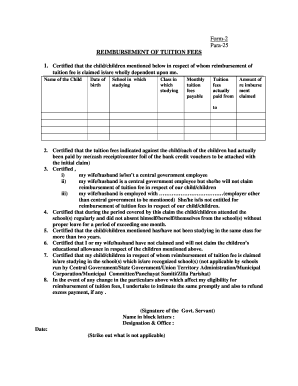
Get Form Para 25
How it works
-
Open form follow the instructions
-
Easily sign the form with your finger
-
Send filled & signed form or save
How to fill out the Form Para 25 online
Filling out the Form Para 25 is a crucial step in applying for reimbursement of tuition fees for your dependents. This guide will walk you through the online process, ensuring you provide all necessary details accurately.
Follow the steps to complete Form Para 25 effectively.
- Click ‘Get Form’ button to obtain the form and open it in the editor.
- Begin by filling in the names of your dependent child or children in the appropriate section. Ensure that you list all applicable dependents to avoid any delays in processing your reimbursement claim.
- Provide the date of birth for each child listed. Accurate dates are essential for verification purposes.
- Indicate the school where each child is currently studying, as well as the class they are enrolled in. Ensure the information matches what is provided by the schools.
- Enter the monthly tuition fees payable for each child. Check your bills or payment confirmations for accuracy.
- List the tuition fees that have actually been paid, including the starting date and ending date of these payments. Attach any necessary documentation, such as cash receipts or vouchers.
- Confirm that the tuition fees indicated had indeed been paid by you. An affirmation should be included that you possess receipts to support your claim.
- Certify the employment status of your spouse. You will have several options to select from regarding their employment with the central government or other employers, and detail whether they are claiming reimbursement.
- Indicate if your child or children were regularly attending school during the claim period and ensure that the period of absence (if any) does not exceed one month without proper leave.
- Certify that your child or children have not repeated the same class for more than two years. This is important for determining eligibility.
- Affirm that neither you nor your spouse have claimed or will claim any educational allowance for the children listed in this form.
- Confirm that the schools the children attend are recognized by the relevant authorities, unless they are schools run by government entities.
- Finally, agree to notify the appropriate authorities of any changes in circumstances that may affect your eligibility for reimbursement and agree to refund any excess payments.
- Sign the form, print your name in block letters, indicate your designation and office, and include the date. Make sure to strike out any options that do not apply.
Complete your Form Para 25 online today to ensure you receive the tuition fee reimbursements you need.
It occurs when the stock exchange forces the company off of the exchange because it no longer meets the minimum regulatory requirements of the exchange. Violations could be related to not maintaining a minimum stock price, minimum market capitalization, or failing required document filings.
Industry-leading security and compliance
US Legal Forms protects your data by complying with industry-specific security standards.
-
In businnes since 199725+ years providing professional legal documents.
-
Accredited businessGuarantees that a business meets BBB accreditation standards in the US and Canada.
-
Secured by BraintreeValidated Level 1 PCI DSS compliant payment gateway that accepts most major credit and debit card brands from across the globe.


