Loading
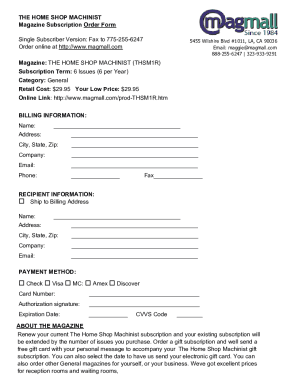
Get Magazine Subscription Form Template
How it works
-
Open form follow the instructions
-
Easily sign the form with your finger
-
Send filled & signed form or save
How to fill out the Magazine Subscription Form Template online
Filling out the Magazine Subscription Form Template online is a straightforward process. This guide will walk you through each section of the form, ensuring you provide all necessary information accurately.
Follow the steps to complete your magazine subscription form online.
- Click ‘Get Form’ button to obtain the form and open it in the editor.
- Enter your billing information in the designated fields. You will need to provide your full name, address, city, state, zip code, and company name if applicable. Ensure all information is spelled correctly to avoid delivery issues.
- Fill in your email address and phone number to enable communication about your subscription. It is advisable to include a valid phone number in case of any queries.
- Indicate your recipient information if you wish to ship the magazine to a different address. You can choose to ship to your billing address by selecting the appropriate option.
- Select your payment method from the available options. Choose between check or credit cards including Visa, MasterCard, American Express, or Discover. Provide your card number and expiration date accurately.
- Complete the authorization signature field for payment processing. Don’t forget to include the CVV code for credit card transactions.
- Review all the entered information for accuracy before submission. Make sure there are no typos or missing data.
- Once you have confirmed that all fields are complete and accurate, save your changes, download the form, or print it for your records before sending it to the appropriate contact.
Complete your magazine subscription form online now to ensure you receive your copies promptly.
A subscribe form is how people sign up for regular content from your company, blog, or brand. Your mechanism can be a button that redirects visitors to a static signup page, or an embedded form in every page on your site. Where you place the link or form should depend on the content on the page.
Industry-leading security and compliance
US Legal Forms protects your data by complying with industry-specific security standards.
-
In businnes since 199725+ years providing professional legal documents.
-
Accredited businessGuarantees that a business meets BBB accreditation standards in the US and Canada.
-
Secured by BraintreeValidated Level 1 PCI DSS compliant payment gateway that accepts most major credit and debit card brands from across the globe.


