Loading
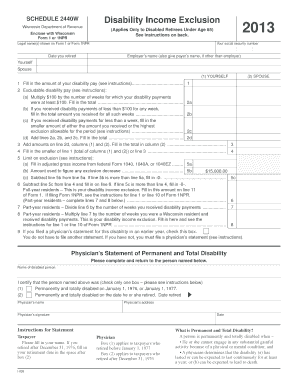
Get Opening Adobe Pdf Documents In Google Chrome - Wisconsin ...
How it works
-
Open form follow the instructions
-
Easily sign the form with your finger
-
Send filled & signed form or save
How to fill out the Opening Adobe PDF Documents In Google Chrome - Wisconsin ... online
This guide provides a detailed and user-friendly overview of how to complete the Opening Adobe PDF Documents In Google Chrome - Wisconsin ... form online. By following the steps outlined below, users with varying levels of experience can successfully fill out the necessary information.
Follow the steps to fill out your form effectively.
- Click the ‘Get Form’ button to access the form and open it in your selected editor.
- Begin by entering your legal name as it appears on Form 1 or Form 1NPR. Ensure that the names are correctly spelled to avoid any discrepancies.
- Input your social security number in the designated field to provide necessary identification.
- Fill in the date you retired accurately, as this is crucial for determining your eligibility for disability income exclusion.
- Record your employer’s name, and if payments came from another source, also provide the payer’s name.
- Complete line 1 with the total amount of your disability pay included in your federal adjusted gross income.
- For line 2, indicate the excludable disability pay using the provided calculation methods, filling in the appropriate totals for lines 2a, 2b, and 2c.
- Add the totals from line 2d and enter the sum on line 3. This total will determine your exclusion amounts.
- Continue to lines 5a, 5b, and 5c to evaluate your adjusted gross income and calculate any limits that may apply to your exclusion.
- Calculate line 6 by subtracting line 5c from line 4, ensuring to observe any special considerations for full-year and part-year residents.
- Complete lines 7 and 8 if applicable for part-year residents, ensuring to detail the number of weeks for total accuracy.
- If you filed a physician’s statement in the past, check the corresponding box on line 9. If not, be prepared to gather and submit the necessary documentation.
- Review your completed form for accuracy and fill in the physician’s statement if required, then proceed to save, download, print, or share your completed document.
Complete your documents online today to ensure accuracy and compliance!
Open Chrome Settings. Click on ''Site settings''. Click on the ”Advanced” button at the bottom. Click on the toggle switch of the heading ”Download PDF files instead of automatically opening them”.
Industry-leading security and compliance
US Legal Forms protects your data by complying with industry-specific security standards.
-
In businnes since 199725+ years providing professional legal documents.
-
Accredited businessGuarantees that a business meets BBB accreditation standards in the US and Canada.
-
Secured by BraintreeValidated Level 1 PCI DSS compliant payment gateway that accepts most major credit and debit card brands from across the globe.


