Loading
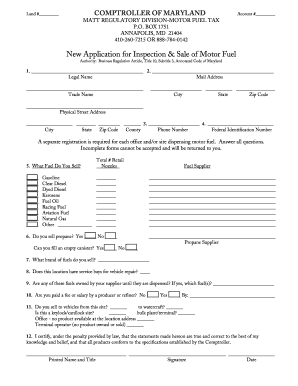
Get Mftb Application Form
How it works
-
Open form follow the instructions
-
Easily sign the form with your finger
-
Send filled & signed form or save
How to fill out the Mftb Application Form online
Filling out the Mftb Application Form is a straightforward process that is essential for anyone wishing to sell motor fuel in Maryland. This guide provides a clear and user-friendly approach to completing the form online.
Follow the steps to successfully complete your application.
- Click the ‘Get Form’ button to access the application form and open it in your preferred editor.
- Provide your legal name in the first field, followed by your mailing address in the second field. Ensure you include your trade name and the complete postal address, including city, state, and zip code.
- Enter your physical street address in the designated section, including city, state, zip code, and county information.
- Fill in your phone number and federal identification number accurately to avoid any processing delays.
- Indicate the types of fuel you sell by checking the corresponding boxes. List the total number of retail nozzles available for each type.
- If you sell propane, indicate 'Yes' or 'No' and provide the name of your propane supplier in the following field.
- List all brands of fuels that you sell in the appropriate space.
- Respond to questions regarding service bays, supplier ownership until dispensed, and whether you receive a fee or salary from a producer or refiner.
- Certify the accuracy of your statements by signing and dating the form where indicated.
- Once you have thoroughly filled out the form, review all entries for accuracy. You can then save changes, download the completed form, print it, or share it as needed.
Complete your Mftb Application Form online today to ensure compliance with Maryland regulations.
If you cannot access your FTB account, it may be due to an incorrect password or username. Ensure you are using the correct login details. If issues persist, you may need to reset your password or contact FTB support for help, especially when dealing with the Mftb Application Form.
Industry-leading security and compliance
US Legal Forms protects your data by complying with industry-specific security standards.
-
In businnes since 199725+ years providing professional legal documents.
-
Accredited businessGuarantees that a business meets BBB accreditation standards in the US and Canada.
-
Secured by BraintreeValidated Level 1 PCI DSS compliant payment gateway that accepts most major credit and debit card brands from across the globe.


