Loading
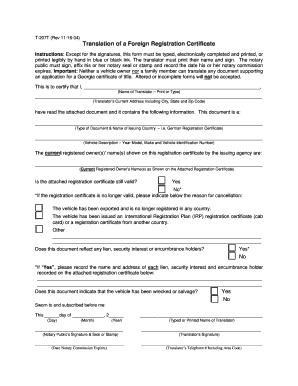
Get T-207t (rev 11-16-04). English Translation Of A Foreign Registration Certificate
How it works
-
Open form follow the instructions
-
Easily sign the form with your finger
-
Send filled & signed form or save
How to use or fill out the T-207T (Rev 11-16-04). English Translation Of A Foreign Registration Certificate online
Filling out the T-207T form is essential for submitting an English translation of a foreign registration certificate. This guide will provide you with clear and easy-to-follow instructions for completing the form accurately and efficiently.
Follow the steps to complete the form correctly.
- Click the ‘Get Form’ button to access the form and open it in your preferred document editor.
- Begin filling out the form by entering your name as the translator in the designated space. Ensure to print or type your name clearly.
- Provide your current address, including city, state, and zip code, in the specified section.
- Indicate the type of document and the name of the issuing country on the appropriate line, such as 'German Registration Certificate.'
- Enter the vehicle description, including the year model, make, and vehicle identification number (VIN).
- Record the current registered owner(s)’ name(s) as shown on the attached registration certificate.
- You will be asked if the attached registration certificate is still valid. Select 'Yes' or 'No' and provide any necessary information if it is not valid.
- If applicable, indicate if there are any lien, security interest, or encumbrance holders and provide their names and addresses.
- Specify if the document indicates that the vehicle has been wrecked or salvaged.
- Sign the document as the translator and have it notarized. The notary public must sign, affix their seal or stamp, and record the expiration date of their commission.
- Finally, review all information for completeness and accuracy before saving your changes. You can then download, print, or share the completed form.
Start filling out the T-207T form online today and complete your document submission process.
In an Origin graph, you can add one or more axis break(s) from the Break tab in the Axes dialog. For example, to add two axis breaks in a graph: Double-click on the axis in the graph to open the Axis dialog, then go to the Breaks tab.
Industry-leading security and compliance
US Legal Forms protects your data by complying with industry-specific security standards.
-
In businnes since 199725+ years providing professional legal documents.
-
Accredited businessGuarantees that a business meets BBB accreditation standards in the US and Canada.
-
Secured by BraintreeValidated Level 1 PCI DSS compliant payment gateway that accepts most major credit and debit card brands from across the globe.


