Loading
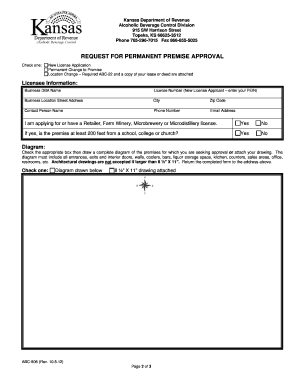
Get Request For Permanent Premise Approval Instructions
How it works
-
Open form follow the instructions
-
Easily sign the form with your finger
-
Send filled & signed form or save
How to fill out the REQUEST FOR PERMANENT PREMISE APPROVAL INSTRUCTIONS online
Completing the Request for Permanent Premise Approval is an essential step for users applying for a new liquor license or making changes to their existing license. This guide provides clear, step-by-step instructions to assist you in filling out this form accurately and efficiently online.
Follow the steps to complete your request online.
- Click the ‘Get Form’ button to access the REQUEST FOR PERMANENT PREMISE APPROVAL form and open it in your preferred online editor.
- Review the form type you need to complete. Choose whether you are applying for a new liquor license, making a permanent change, or moving to a new location. Ensure that any required supplementary documents, such as the ABC-22 form, are ready.
- Enter your licensee information accurately. Include your business's DBA name, license number or FEIN, complete address, contact person's name, phone number, and email address.
- Indicate whether you are applying for a Retailer, Farm Winery, Microbrewery, or Microdistillery license and confirm your premise's distance from educational or religious institutions.
- Prepare a diagram of the premises where the license will apply. Ensure it is no larger than 8½ X 11 inches and illustrates all essential areas like entrances, exits, bars, and restrooms. You may draw it directly on the form or attach a separate drawing.
- Check the appropriate license type and take the completed form to your local city or county clerk to fill out the zoning certificate section. This step is necessary to comply with local regulations regarding alcoholic beverage licenses.
- Read the provided statements carefully. Check the boxes indicating your understanding and then sign and date the form.
- Submit the completed form along with any required documentation to the Alcoholic Beverage Control Division via mail, fax, or email at least 10 calendar days before the desired changes.
- After submission, keep a copy of the submitted form and any attached documents for your records. Be prepared to make any modifications as required by the ABC.
Begin filling out your REQUEST FOR PERMANENT PREMISE APPROVAL online today for a smoother application process.
To plot a linear/line graph follow the below steps: Use the data from the data-table to choose a suitable scale. Draw and label the scale on the vertical (y-axis) and horizontal (x-axis) axes. List each item and place the points on the graph. Join the points with line segments.
Industry-leading security and compliance
US Legal Forms protects your data by complying with industry-specific security standards.
-
In businnes since 199725+ years providing professional legal documents.
-
Accredited businessGuarantees that a business meets BBB accreditation standards in the US and Canada.
-
Secured by BraintreeValidated Level 1 PCI DSS compliant payment gateway that accepts most major credit and debit card brands from across the globe.


