Loading
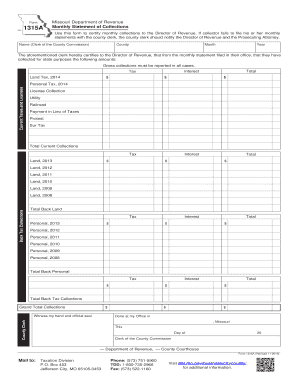
Get Form 1315a - Monthly Statement Of Collections - Formupack
How it works
-
Open form follow the instructions
-
Easily sign the form with your finger
-
Send filled & signed form or save
How to fill out the Form 1315A - Monthly Statement Of Collections - FormuPack online
Filling out the Form 1315A - Monthly Statement Of Collections - FormuPack is essential for certifying monthly collections to the Director of Revenue. This guide will help users navigate the form easily and efficiently online.
Follow the steps to complete your monthly statement online.
- Click 'Get Form' button to obtain the form and open it in the editor.
- Begin by entering the name of the clerk of the county commission in the designated field. This identifies the person responsible for certifying the collections.
- Next, input the county name where the collections are being reported. This provides context for the report.
- Select the month for which you are reporting collections from the dropdown menu. This ensures accurate reporting for the correct period.
- Enter the year in the provided field. This will finalize the date of the report and is critical for record-keeping.
- In the gross collections section, report the total amount collected for state purposes. This includes categories such as interest and various types of taxes.
- Fill out the current taxes and licenses section, specifying amounts for personal tax, utility, railroad, and other categories as applicable.
- Provide detailed information in the back tax collections section, specifying amounts for land and personal taxes for prior years.
- Sum up the total back tax collections and grand total collections at the bottom of the form to provide a complete financial picture.
- Finally, ensure you have signed the form and added the official seal if required. This adds authenticity to your submission.
- Once completed, you may save changes, download, print, or share the form as needed.
Complete your forms online today and ensure accurate reporting of your collections!
There are 3 main types of line graphs in statistics namely, a simple line graph, a multiple line graph, and a compound line graph. Each of these graph types has different uses depending on the kind of data that is being evaluated.
Industry-leading security and compliance
US Legal Forms protects your data by complying with industry-specific security standards.
-
In businnes since 199725+ years providing professional legal documents.
-
Accredited businessGuarantees that a business meets BBB accreditation standards in the US and Canada.
-
Secured by BraintreeValidated Level 1 PCI DSS compliant payment gateway that accepts most major credit and debit card brands from across the globe.


