Loading
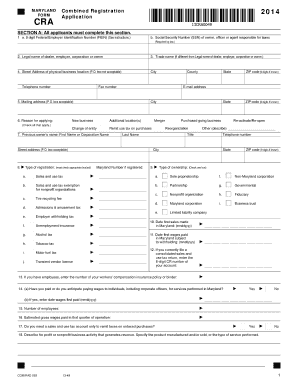
Get Maryland Combined Registration 2014 Form Application Cra
How it works
-
Open form follow the instructions
-
Easily sign the form with your finger
-
Send filled & signed form or save
How to fill out the MARYLAND Combined Registration 2014 FORM Application CRA online
This guide provides a comprehensive overview of how to fill out the MARYLAND Combined Registration 2014 FORM Application CRA online. Follow the instructions carefully to ensure your application is completed accurately and submitted successfully.
Follow the steps to complete your application effectively.
- Press the ‘Get Form’ button to obtain the form and open it in the editor.
- In Section A, input your 9-digit Federal Employer Identification Number (FEIN) or Social Security Number (SSN) as required by law. Ensure this number is accurate to avoid delays.
- Provide the legal name of your business or organization in the appropriate field. If you have a trade name, enter that as well.
- Enter the physical street address of your business location. Note that a P.O. box is not acceptable. Fill in the city, state, and ZIP code.
- List your contact information, including telephone and fax numbers. Ensure this information is current and accurate for correspondence regarding your application.
- Select the reason for applying by checking all applicable boxes. Options include new business, additional location(s), or change of entity.
- If applicable, provide the name of the previous owner and their business information, along with the reason for the change.
- Indicate the type of registration you are applying for by checking the appropriate box or boxes, such as sales and use tax or unemployment insurance.
- Complete the sections regarding your gross wages and employee counts as necessary. Make sure to include any required dates in the specified format (MMDDYYYY).
- If you are a nonprofit organization, respond to specific questions regarding your tax exemption status and provide required documentation as indicated.
- Section F requires a declaration under penalties of perjury, including signatures from the applicant or designated preparer. Ensure this section is completed to validate your application.
- After reviewing your completed form for accuracy, save your changes, and consider downloading or printing a copy for your records. Submit the form as instructed.
Ready to get started? Complete your documents online today.
Step 1) Certify Your Business as a Small, Veteran, or Minority-owned Business. ... Step 2) Register Your Business in eMaryland Marketplace (eMM) ... Step 3) Sell to the State of Maryland and the Department of Information Technology.
Industry-leading security and compliance
US Legal Forms protects your data by complying with industry-specific security standards.
-
In businnes since 199725+ years providing professional legal documents.
-
Accredited businessGuarantees that a business meets BBB accreditation standards in the US and Canada.
-
Secured by BraintreeValidated Level 1 PCI DSS compliant payment gateway that accepts most major credit and debit card brands from across the globe.


