Loading
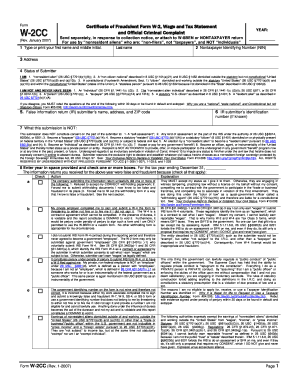
Get Form W-2cc: Custom W-2 Criminal Complaint - Sedm - Sedm
How it works
-
Open form follow the instructions
-
Easily sign the form with your finger
-
Send filled & signed form or save
How to fill out the Form W-2CC: Custom W-2 Criminal Complaint - SEDM - Sedm online
Filling out the Form W-2CC: Custom W-2 Criminal Complaint can be an essential step for individuals who believe they have been subjected to fraudulent information returns. This guide will provide clear and comprehensive instructions on how to complete the form effectively online.
Follow the steps to properly fill out the Form W-2CC online.
- To obtain the form, use the ‘Get Form’ button to access it and open it in your editing platform.
- Input your first name and middle initial along with your last name in the designated fields.
- Enter your Nontaxpayer Identifying Number (NIN) in the appropriate box if known.
- Fill out your address, including street address, city, state, and ZIP code.
- Indicate your status by checking the appropriate box that accurately describes your classification, whether you are a nonresident alien, non-citizen national, or another status.
- Provide the name and address of the false information return submitter if applicable, along with their identification number if known.
- Clearly state that this submission does not constitute consent for any assessments or tax obligations by selecting the relevant options.
- For the tax year in question, check all applicable boxes that explain why the information returns you received were false and fraudulent.
- State efforts you have already undertaken to notify the IRS and the person who filed the false W-2.
- Specify what actions you want the recipient to take in response to your submission.
- Finally, sign and date the form to affirm the information is complete and accurate.
- Save changes to the form, and if required, download or print your copy for records.
Complete your documents online to ensure accuracy and efficiency.
A key benefit of charts and graphs is that they allow you to keep track of trends. This is critical in any business, and it helps you see where things might be growing or faltering. Charts and graphs are designed to assist you with monitoring and identifying trends.
Industry-leading security and compliance
US Legal Forms protects your data by complying with industry-specific security standards.
-
In businnes since 199725+ years providing professional legal documents.
-
Accredited businessGuarantees that a business meets BBB accreditation standards in the US and Canada.
-
Secured by BraintreeValidated Level 1 PCI DSS compliant payment gateway that accepts most major credit and debit card brands from across the globe.


