Loading
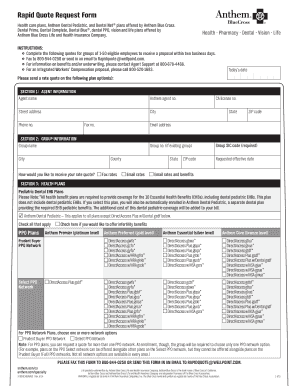
Get Rapid Quote Request Form - Anthem
How it works
-
Open form follow the instructions
-
Easily sign the form with your finger
-
Send filled & signed form or save
How to use or fill out the Rapid Quote Request Form - Anthem online
Filling out the Rapid Quote Request Form for Anthem is a straightforward process designed to help you receive a tailored quote for health care plans. This guide provides step-by-step instructions to assist users of all experience levels in completing the form accurately and efficiently.
Follow the steps to complete the form successfully.
- Press the ‘Get Form’ button to access the Rapid Quote Request Form. This action will open the form within your preferred document editor.
- Enter today's date in the designated field. This helps track when the quote request is initiated.
- Complete Section 1: Agent Information. Fill in your agent name, Anthem agent number, street address, city, phone number, fax number, state, group number (if applicable), county, ZIP code, and email address. Accurate information is essential for a prompt response.
- Move on to Section 2: Group Information. Provide the group name, city, California license number, group SIC code (required), and the requested effective date for the plan.
- In Section 3: Health Plans, indicate your selections for pediatric dental EHB plans, PPO plans, and HMO plans as applicable. Remember to check off all relevant boxes, including any options for infertility benefits.
- Proceed to Section 4: Dental Plans. Select the appropriate dental plans by marking all that apply. Note that certain options may have a calculator available for quick quotes.
- Next, complete Section 5: Vision Plans by checking all vision plan options that you wish to include.
- Finally, fill out Section 7: Life Plans by selecting the appropriate options for employee life insurance and dependent life insurance as needed.
- Review all information entered to ensure accuracy, then save changes. You may download, print, or share the completed form as necessary.
Complete your Rapid Quote Request Form online today for a prompt proposal!
How do I get a replacement copy of the Form? If a Form 1095-A is addressed to you and you are the account holder on your NY State of Health account, you can find the form in your online account at .nystateofhealth.ny.gov. Log in to your account and look for the Form 1095-A in your inbox.
Industry-leading security and compliance
US Legal Forms protects your data by complying with industry-specific security standards.
-
In businnes since 199725+ years providing professional legal documents.
-
Accredited businessGuarantees that a business meets BBB accreditation standards in the US and Canada.
-
Secured by BraintreeValidated Level 1 PCI DSS compliant payment gateway that accepts most major credit and debit card brands from across the globe.


