Loading
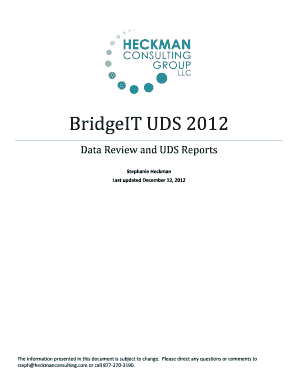
Get Bridgeit Uds 2012. Data Review And Uds Reports
How it works
-
Open form follow the instructions
-
Easily sign the form with your finger
-
Send filled & signed form or save
How to fill out the BridgeIT UDS 2012. Data Review And UDS Reports online
This guide provides step-by-step instructions on completing the BridgeIT UDS 2012 form for Data Review and UDS Reports. Users of all experience levels can follow this comprehensive process to ensure accurate data collection and reporting.
Follow the steps to successfully complete the BridgeIT UDS 2012 form.
- Press the ‘Get Form’ button to access the form and open it in your chosen editor.
- Familiarize yourself with the layout and instructions provided within the form. Each section corresponds to a specific area of data collection.
- Begin filling out the basic information at the top of the form, including your organizational details and reporting period.
- Proceed to the data sections as outlined in the form. Use the provided definitions and instructions to accurately input information regarding demographics, clinical data, and financials.
- For any section concerning clinical data, review the relevant projects and ensure that all required information has been documented properly.
- Upon completion of each section, double-check for accuracy and ensure that all fields are filled as required, adhering to any specified guidelines.
- Once all data is entered and verified, you can save your changes, download the completed form, print, or share it as necessary.
Ensure accurate and compliant reporting by completing the BridgeIT UDS 2012 form online.
HRSA uses UDS data to assess the impact and performance of the Health Center Program, and to promote data-driven quality improvement. Explore awardee aggregated data. Explore health center look-alike data.
Industry-leading security and compliance
US Legal Forms protects your data by complying with industry-specific security standards.
-
In businnes since 199725+ years providing professional legal documents.
-
Accredited businessGuarantees that a business meets BBB accreditation standards in the US and Canada.
-
Secured by BraintreeValidated Level 1 PCI DSS compliant payment gateway that accepts most major credit and debit card brands from across the globe.


