Loading
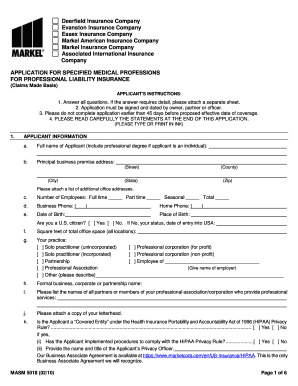
Get Application For Specified Medical Professions For ...
How it works
-
Open form follow the instructions
-
Easily sign the form with your finger
-
Send filled & signed form or save
How to fill out the APPLICATION FOR SPECIFIED MEDICAL PROFESSIONS FOR PROFESSIONAL LIABILITY INSURANCE online
Filling out the application for specified medical professions for professional liability insurance can be a crucial step in protecting your practice. This guide provides comprehensive instructions to help you navigate the form smoothly and efficiently.
Follow the steps to effectively complete and submit your application.
- Click ‘Get Form’ button to access the online application. This will allow you to obtain the form and open it in the editor.
- Begin with the applicant information section. Enter your full name, including your professional degree if applicable. Fill in the principal business premise address, ensuring you provide street, city, county, state, and zip code. Attach a list of additional office addresses if necessary.
- Indicate the number of employees, dividing them into full-time, part-time, and seasonal categories. Include your business phone, home phone, and date and place of birth. Additionally, indicate your citizenship status and provide the date of entry into the USA if you are not a U.S. citizen.
- In the practice section, choose the relevant practice type from the options listed, such as solo practitioner or professional corporation. Provide the formal business name, and list partners or members providing professional services.
- Fill in the education and experience section with information on institutions attended, degrees attained, and training timelines. Detail your practice history over the last ten years.
- Proceed to the applicant practice information. List all states where you are licensed, choose your professional specialty, and detail your sources of actual and projected revenue.
- Indicate the number of patient or client visits and provide details on your employees and their qualifications. Ensure all are licensed according to applicable regulations.
- Complete the applicant procedures section, indicating whether you render professional services directly to patients and describe your supervisory relationships.
- Address any questions regarding your history or claims. Be prepared to attach a detailed explanation for any positive responses.
- Review your application to ensure all answers are complete and accurate. Make sure the form is signed and dated by the appropriate party.
- Save your changes. You may have options to download, print, or share the completed application as needed.
Complete your application online today to ensure you are properly covered!
To create a simple chart from scratch in Word, click Insert > Chart and pick the chart you want. Click Insert > Chart. Click the chart type and then double-click the chart you want. ... In the spreadsheet that appears, replace the default data with your own information. ... When you've finished, close the spreadsheet.
Industry-leading security and compliance
US Legal Forms protects your data by complying with industry-specific security standards.
-
In businnes since 199725+ years providing professional legal documents.
-
Accredited businessGuarantees that a business meets BBB accreditation standards in the US and Canada.
-
Secured by BraintreeValidated Level 1 PCI DSS compliant payment gateway that accepts most major credit and debit card brands from across the globe.


