Loading
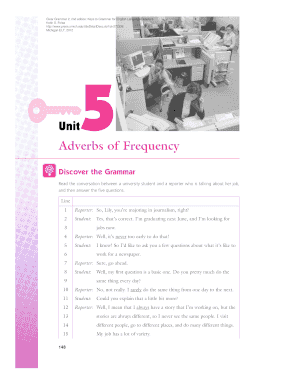
Get Unit5 Adverbs Of Frequency - The University Of Michigan Press - Press Umich
How it works
-
Open form follow the instructions
-
Easily sign the form with your finger
-
Send filled & signed form or save
How to use or fill out the Unit5 Adverbs Of Frequency - The University Of Michigan Press - Press Umich online
This guide provides detailed instructions on how to effectively complete the Unit5 Adverbs Of Frequency document from The University Of Michigan Press online. It is designed to assist all users, regardless of their prior experience with similar forms.
Follow the steps to complete the form with ease.
- Click the ‘Get Form’ button to access the form and open it in the editor.
- Begin filling in your information by reviewing the introductory conversation provided in the document. Pay attention to the context as you answer the questions that follow.
- For each section where you need to input adverbs of frequency, refer to the listed phrases within the conversation. Organize them from most frequent to least frequent in the provided boxes.
- As you answer the line number questions about the use of 'never' and 'always', be sure to write the correct line numbers and underline the relevant subjects and verbs as instructed.
- Complete the exercises that ask you to write your own sentences incorporating adverbs of frequency. Circle the verb used in your sentences.
- Review the grammar rules and common errors section to ensure that your answers adhere to the guidelines provided in the document.
- Once you finish filling out the document, proceed to save your changes. You will have options to download, print, or share the completed form.
Start completing your document online today for an enhanced understanding of adverbs of frequency.
Annotate PDFs on Android On your Android Device, open the Google Drive app. To enter preview mode, open the PDF you'd like to annotate. At the bottom right corner, tap the annotate button . A toolbar opens with multiple annotating tools. ... You can save the original PDF or make a new copy with a new name.
Industry-leading security and compliance
US Legal Forms protects your data by complying with industry-specific security standards.
-
In businnes since 199725+ years providing professional legal documents.
-
Accredited businessGuarantees that a business meets BBB accreditation standards in the US and Canada.
-
Secured by BraintreeValidated Level 1 PCI DSS compliant payment gateway that accepts most major credit and debit card brands from across the globe.


