Loading
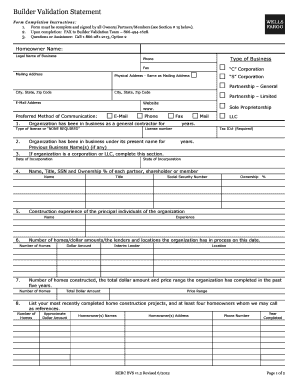
Get Builder Validation Statement
How it works
-
Open form follow the instructions
-
Easily sign the form with your finger
-
Send filled & signed form or save
How to fill out the Builder Validation Statement online
Filling out the Builder Validation Statement online is a crucial step for businesses aiming to validate their builder status. This guide provides a detailed overview of the form's components and instructs users on how to complete each section effectively.
Follow the steps to complete the Builder Validation Statement
- Click the ‘Get Form’ button to access the Builder Validation Statement and open it in the online editor.
- Begin by filling out the homeowner's name and the legal name of the business. Ensure that all names are accurate and match any official documentation.
- Provide the contact details including phone number, fax number, and primary email address for communication. Select your preferred method of communication from the options provided.
- Indicate the type of business by selecting the applicable options such as 'C Corporation', 'S Corporation', or 'Sole Proprietorship'.
- Complete the section on the organization’s business history. Include previous business names, date of incorporation, and the number of years the organization has been in business.
- Provide information about each partner, shareholder, or member. This includes their name, title, Social Security number, and ownership percentage.
- Detail the construction experience of the principal individuals in your organization, including the number of homes constructed and relevant financial data.
- Fill in the subcontractor references, listing their types, names, addresses, and phone numbers.
- Complete the sections for trade organization affiliations, bank references, and title company references. Ensure to provide complete contact information.
- Indicate insurance coverage details, including liability and worker’s compensation insurance, if applicable. Certify whether your organization carries workers' compensation insurance.
- Respond to the bankruptcy questions accurately. If applicable, provide the date of bankruptcy and attach any necessary explanations.
- Finally, ensure that all owners, partners, or members sign the document, certifying that the information provided is true and complete. Include dates alongside each signature.
- Once all fields are completed, you may save your changes, download the document, print it, or share it as needed.
Complete the Builder Validation Statement online today to ensure your business meets necessary validation requirements.
Graph paper can be used for various purposes, including drawing graphs, designing maps, creating patterns, and solving math problems. The endless possibilities make graph paper a must-have tool for students, artists, engineers, and anyone who needs to represent data visually.
Industry-leading security and compliance
US Legal Forms protects your data by complying with industry-specific security standards.
-
In businnes since 199725+ years providing professional legal documents.
-
Accredited businessGuarantees that a business meets BBB accreditation standards in the US and Canada.
-
Secured by BraintreeValidated Level 1 PCI DSS compliant payment gateway that accepts most major credit and debit card brands from across the globe.


