Loading
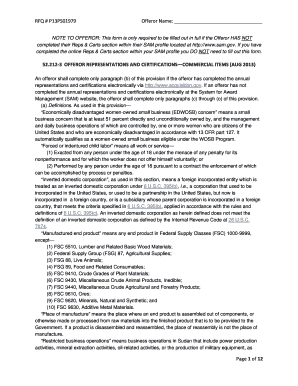
Get 52212 3 Form Microsoft Word
How it works
-
Open form follow the instructions
-
Easily sign the form with your finger
-
Send filled & signed form or save
How to fill out the 52212 3 Form Microsoft Word online
Filling out the 52212 3 Form, also known as the Offeror Representations and Certifications—Commercial Items, is an essential step for offerors who have not completed the annual representations and certifications electronically via the System for Award Management (SAM). This guide provides comprehensive instructions to help you accurately fill out this form online.
Follow the steps to successfully complete the 52212 3 Form online.
- Locate and press the ‘Get Form’ button to obtain the 52212 3 Form, which will open in your document editor.
- Begin by entering your name in the designated field for 'Offeror Name.' Ensure correct spelling and format.
- Review note to offeror. Confirm whether you have completed the Reps & Certs section in your SAM profile. If not, proceed with filling out the form.
- Complete the 'Annual Representations and Certifications' section, if applicable, specifically indicating if you have completed these electronically.
- Focus on paragraphs (c) through (o) as required by your situation, selecting the applicable representations that correspond to your business type, such as small business or veteran-owned status.
- Accurately check the boxes for each representation that applies to your business. Provide any necessary details, such as the percentage of ownership or specific certifications.
- Fill in the 'Taxpayer Identification Number (TIN)' section if necessary, ensuring all information is accurate to avoid issues.
- If applicable, include details regarding 'Restricted business operations in Sudan' and 'Prohibition on contracting with inverted domestic corporations.'
- Once all fields have been completed and reviewed for accuracy, proceed to save changes. Choose an option to download or print the completed form as required.
- Finalize by sharing the form if necessary, ensuring that it is submitted according to the solicitation requirements.
Complete your documents online efficiently and ensure compliance with government requirements.
In your Google sheet, Click "Insert" > "Drawing". Click the text box icon. Click and drag to create a text area.
Industry-leading security and compliance
US Legal Forms protects your data by complying with industry-specific security standards.
-
In businnes since 199725+ years providing professional legal documents.
-
Accredited businessGuarantees that a business meets BBB accreditation standards in the US and Canada.
-
Secured by BraintreeValidated Level 1 PCI DSS compliant payment gateway that accepts most major credit and debit card brands from across the globe.


