Loading
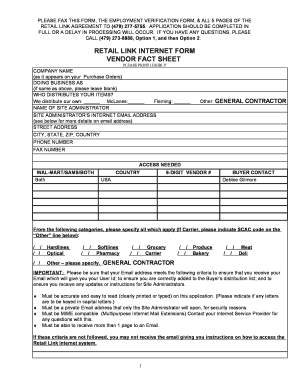
Get Please Fax This Form, The Employment Verification Form, & All 5 Pages ...
How it works
-
Open form follow the instructions
-
Easily sign the form with your finger
-
Send filled & signed form or save
How to fill out the Please Fax This Form, The Employment Verification Form, & All 5 Pages ... online
This guide provides clear instructions on how to effectively complete the Please Fax This Form, The Employment Verification Form, & All 5 Pages ... online. By following these steps, users will be able to ensure accurate submission and avoid delays in processing.
Follow the steps to complete the form accurately and efficiently.
- Click the 'Get Form' button to obtain the form and open it in the editor.
- Begin by entering your company name as it appears on your purchase orders. Ensure that this information is accurate to avoid delays.
- If applicable, fill in the 'Doing Business As' field. Leave it blank if your company name is the same as your purchase orders.
- Specify who distributes your items by indicating whether you distribute your own items or use a distributor.
- Provide the name and email address of the Site Administrator who will manage access to Retail Link.
- Fill in the street address, city, state, zip, and country for the Site Administrator to ensure contactability.
- Enter the phone number and fax number where the Site Administrator can be reached.
- Indicate the access needed – whether for Wal-Mart, Sam’s, or both.
- List the 6-digit vendor number and buyer contact name.
- Complete the Employment Verification section by providing the individual's relationship with the company and their name and email address.
- Verify if the individual has previously been employed by Wal-Mart and document the date of separation if applicable.
- Ensure the Personnel/Human Resources Department signs the form to authenticate the employment details.
- Review all entries for completeness and legibility, then fax all completed forms along with the 5-page Retail Link Agreement to the designated fax number.
Complete your documents online today for a seamless experience.
Employment verification can confirm that a candidate brings the work experience they claim on their resume. It can also reveal false employment claims, padding of job titles, and undisclosed, unexplained gaps in employment.
Industry-leading security and compliance
US Legal Forms protects your data by complying with industry-specific security standards.
-
In businnes since 199725+ years providing professional legal documents.
-
Accredited businessGuarantees that a business meets BBB accreditation standards in the US and Canada.
-
Secured by BraintreeValidated Level 1 PCI DSS compliant payment gateway that accepts most major credit and debit card brands from across the globe.


