Loading
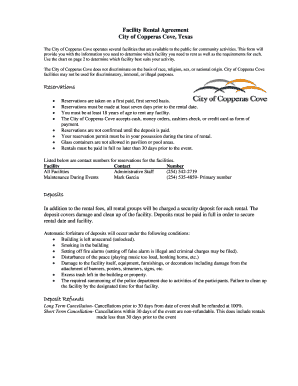
Get City Of Copperas Cove Pavilion Rental Form
How it works
-
Open form follow the instructions
-
Easily sign the form with your finger
-
Send filled & signed form or save
How to fill out the City Of Copperas Cove Pavilion Rental Form online
Filling out the City of Copperas Cove Pavilion Rental Form online is a straightforward process that ensures you reserve your desired facility for your event. This guide will take you through each section of the form, detailing the required fields and providing tips for ensuring your application is complete.
Follow the steps to successfully complete your application.
- Press the ‘Get Form’ button to access the Pavilion Rental Form and open it in your online editor.
- Begin by entering the name of your group in the 'Name of group' field. Ensure that this is the formal name that represents your event.
- Fill in the 'Contact Person' section with the name of the individual who will be responsible for the reservation and who can be reached for any questions.
- Enter the 'Billing Address' of the contact person, ensuring the address is accurate to avoid issues with payment and communication.
- Specify the city, state, and zip code in the respective fields to complete the billing address.
- Provide a secondary contact number for alternative communication in the '2nd Contact Number' field.
- Input the primary phone number of the contact in the 'Phone of Contact' field for direct communication during the rental process.
- Select the 'Date of Rental' from the calendar to choose the date you wish to reserve the pavilion.
- Enter the 'Beginning Time' and 'Ending Time' for your event, specifying the exact hours for your reservation.
- Describe the 'Function' of your rental in the provided space, detailing the purpose of your event.
- Indicate whether alcohol will be served by selecting 'Yes' or 'No.' If yes, specify who will provide security during the event.
- Read through the listed rules and regulations for facility use, then confirm your understanding by signing and dating in the designated areas.
- Select the facility you are renting and provide any relevant descriptions or notes in the appropriate section.
- Fill in the 'Group Size,' 'Rental Fee,' and 'Deposit' for the selected facilities to keep track of costs.
- Calculate and record the total of all rental fees and deposits in the 'Total' field to ensure your payment reflects the complete cost.
- Once all fields are completed, save your changes, then download, print, or share the form as necessary for your records.
Complete your City Of Copperas Cove Pavilion Rental Form online today to secure your rental!
Here are steps you can use to explain a graph effectively: Introduce the graph. Introduce the graph to your audience by presenting the title and explaining the topic of the graph. ... Identify variables. Graphs such as bar and line graphs have a y- and x-axis. ... Highlight key information. ... Share conclusions.
Industry-leading security and compliance
US Legal Forms protects your data by complying with industry-specific security standards.
-
In businnes since 199725+ years providing professional legal documents.
-
Accredited businessGuarantees that a business meets BBB accreditation standards in the US and Canada.
-
Secured by BraintreeValidated Level 1 PCI DSS compliant payment gateway that accepts most major credit and debit card brands from across the globe.


