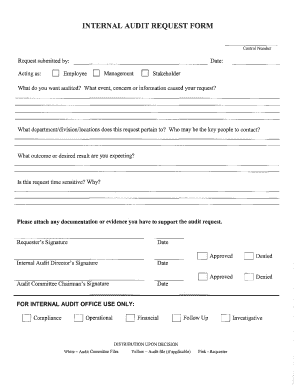
Get Internal Audit Request Form - Oneida
How it works
-
Open form follow the instructions
-
Easily sign the form with your finger
-
Send filled & signed form or save
How to fill out the INTERNAL AUDIT REQUEST FORM - Oneida online
Filling out the Internal Audit Request Form - Oneida online is a straightforward process designed to streamline the submission of your audit requests. This guide provides clear, step-by-step instructions to assist you in completing the form accurately and efficiently.
Follow the steps to complete your audit request form online.
- Click ‘Get Form’ button to obtain the form and open it in the editor.
- Begin by entering the control number if applicable. This number helps track your request throughout the audit process.
- In the 'Request submitted by' section, provide your name and indicate your role by selecting 'Employee,' 'Management,' or 'Stakeholder.'
- Fill in the 'Date' field to indicate when the request is being submitted.
- Clearly describe what you want audited. Include specific events, concerns, or pieces of information that prompted your request.
- Specify the department, division, or locations related to your request. Identifying key people to contact can enhance the audit process.
- Articulate the outcome or desired result you expect from the audit to provide clarity on your objectives.
- Indicate whether the request is time-sensitive and provide a brief explanation if applicable.
- Attach any documentation or evidence that supports your audit request to strengthen your submission.
- Sign the form where indicated as the requester, and include the date.
- The form will also require signatures from the Internal Audit Director and the Audit Committee Chairman. These signatures will confirm the approval or denial of your request.
- Once all sections are filled out and signatures acquired, review the document for accuracy. You can then choose to save changes, download, print, or share the completed form as needed.
Start completing your INTERNAL AUDIT REQUEST FORM - Oneida online today for a seamless audit experience.
Create a chart Select the data for which you want to create a chart. Click INSERT > Recommended Charts. On the Recommended Charts tab, scroll through the list of charts that Excel recommends for your data, and click any chart to see how your data will look. ... When you find the chart you like, click it > OK.
Fill INTERNAL AUDIT REQUEST FORM - Oneida
What do you want audited? What event, concern or information caused your request? The audit will cover all operations and departments of Oneida County. These reports are an integral part of an audit performed in accordance with Government Auditing Standards in considering the Town of Oneida.
Industry-leading security and compliance
-
In businnes since 199725+ years providing professional legal documents.
-
Accredited businessGuarantees that a business meets BBB accreditation standards in the US and Canada.
-
Secured by BraintreeValidated Level 1 PCI DSS compliant payment gateway that accepts most major credit and debit card brands from across the globe.


