Loading
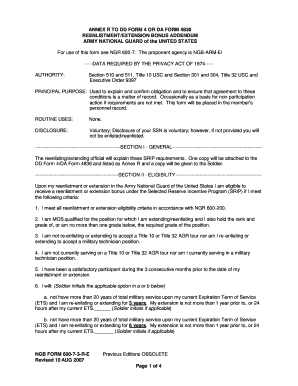
Get Smpf
How it works
-
Open form follow the instructions
-
Easily sign the form with your finger
-
Send filled & signed form or save
How to fill out the Smpf online
Filling out the Smpf form is an essential process for individuals seeking reenlistment or extension bonuses in the Army National Guard. This guide will walk you through each section of the form with clear instructions to ensure you understand and complete it accurately.
Follow the steps to fill out the Smpf form with ease.
- Click ‘Get Form’ button to obtain the form for your use. You will now have access to the necessary document to begin the process.
- Review Section I, which provides general guidelines. Make sure you understand the obligations and conditions explained by the reenlisting official.
- Move to Section II, where you will affirm your eligibility. Initial next to each applicable criterion to confirm your understanding and agreement.
- Proceed to Section III. Here, you will select your desired bonus amount based on your reenlistment or extension choices. Fill in the blank spaces as required and initial each applicable statement.
- In Section IV, note the conditions under which bonus eligibility may be suspended. Ensure you initial to acknowledge understanding these conditions.
- Review Section V, which discusses termination of bonus eligibility without recoupment. Initial the section after confirming your understanding.
- Read Section VI carefully as it outlines circumstances for termination with recoupment. Initial this section after comprehension.
- In Section VII, make sure to read the entire statement of understanding. Your signature indicates that you acknowledge and agree to all terms outlined.
- Complete Section VIII by filling out your unit, date signed, and provide your signature. Include your typed name and SSN for verification.
- Finally, in Section IX, the service representative must sign and date the document to certify the reenlistment. Ensure this section is completed properly.
- After completing all sections, you can save your changes, download, print, or share the document as needed.
Complete your Smpf form online to ensure your reenlistment and bonus eligibility is processed smoothly.
Getting into the SMP Army involves understanding the program's requirements and preparing accordingly. You need to meet certain eligibility criteria and complete an application. Engaging with current SMP participants can provide insights into the process. US Legal Forms can help you access necessary documents and streamline your application.
Industry-leading security and compliance
US Legal Forms protects your data by complying with industry-specific security standards.
-
In businnes since 199725+ years providing professional legal documents.
-
Accredited businessGuarantees that a business meets BBB accreditation standards in the US and Canada.
-
Secured by BraintreeValidated Level 1 PCI DSS compliant payment gateway that accepts most major credit and debit card brands from across the globe.


