Loading
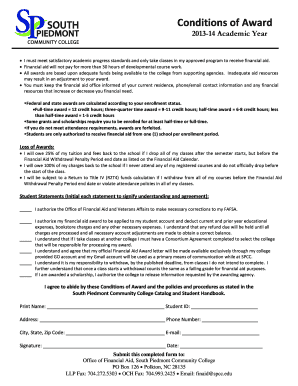
Get Conditions Of Award Form - South Piedmont Community College - Spcc
How it works
-
Open form follow the instructions
-
Easily sign the form with your finger
-
Send filled & signed form or save
How to fill out the Conditions Of Award Form - South Piedmont Community College - Spcc online
Filling out the Conditions Of Award Form is a crucial step for students seeking financial aid at South Piedmont Community College. This guide will walk you through the necessary steps to ensure your form is accurately completed online, helping you understand each section's purpose and requirements.
Follow the steps to successfully complete your Conditions Of Award Form.
- Press the ‘Get Form’ button to access the Conditions Of Award Form and open it in your preferred editor.
- Begin by reviewing the introductory statement that outlines the expectations for receiving financial aid. Make sure you understand the requirements of satisfactory academic progress and approved program enrollment.
- In the section regarding financial aid limits, ensure to note the importance of completing no more than 30 hours of developmental coursework. Acknowledge the information about how awards can be impacted by available funding.
- Next, address the requirements to keep the financial aid office updated with your current contact information, residency, and financial circumstances. This is critical in assessing your financial aid eligibility.
- Familiarize yourself with the definitions of enrollment statuses provided, which dictate your financial aid eligibility based on the number of credit hours you are enrolled in.
- Review the loss of awards conditions, understanding your financial obligations if courses are dropped or if attendance requirements are not met.
- Proceed to the Student Statements section and initial each statement to indicate your understanding and agreement. This binds you to the financial aid processes and policies.
- Fill in your personal details as required: print name, student ID, address, phone number, city, state, zip code, email, and date.
- Finally, ensure you sign the form to confirm your acceptance of the Conditions of Award, and submit the completed form as instructed to the Financial Aid office at South Piedmont Community College.
Complete your Conditions Of Award Form online to secure your financial aid today.
Related links form
Add an Image as a Watermark to Your Workbooks in Excel. Compared to Microsoft Word documents, formatting in Excel is a little unintuitive. Working with watermarks in Excel is no exception. There is no built-in watermark feature, so instead, you'll have to insert an image into your spreadsheet and then tweak it a bit.
Industry-leading security and compliance
US Legal Forms protects your data by complying with industry-specific security standards.
-
In businnes since 199725+ years providing professional legal documents.
-
Accredited businessGuarantees that a business meets BBB accreditation standards in the US and Canada.
-
Secured by BraintreeValidated Level 1 PCI DSS compliant payment gateway that accepts most major credit and debit card brands from across the globe.


