Loading
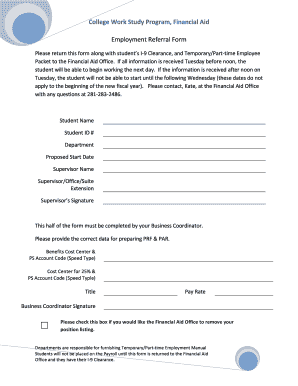
Get Employment Referral Form New.pdf - Prtl Uhcl
How it works
-
Open form follow the instructions
-
Easily sign the form with your finger
-
Send filled & signed form or save
How to fill out the Employment Referral Form NEW.pdf - Prtl Uhcl online
This guide provides the necessary steps to successfully complete the Employment Referral Form NEW.pdf for the College Work Study Program. By following this comprehensive process, users can ensure all required information is properly submitted online.
Follow the steps to fill out the Employment Referral Form accurately.
- Click the 'Get Form' button to access the Employment Referral Form NEW.pdf and open it in your document editor.
- Fill in the student's details, including their name and Student ID number. Ensure the information matches school records for accuracy.
- Specify the department where the student will work and indicate the proposed start date for their employment.
- Provide the supervisor's information, including their name, office location (suite), and extension number.
- The supervisor must sign the form to confirm their approval of the student's employment and its details.
- Complete the business coordinator section by filling in the required fields, including benefits cost center, pay rate, and the business coordinator's signature.
- Check the box if you want the Financial Aid Office to remove the position listing for the student.
- Once all sections are complete, review the document for accuracy, then save your changes. You can also download or print the form for submission.
- Submit the completed form along with the student's I-9 Clearance and Temporary/Part-time Employee Packet to the Financial Aid Office before the specified deadlines.
Complete your Employment Referral Form online today to ensure timely processing and start your work study experience.
Add or replace a watermark, with an open document Choose Tools > Edit PDF > Watermark > Add. (Optional) To apply the watermark selectively to individual pages, click Page Range Options. ... Specify the watermark: ... To change the size of an image watermark, do one of the following:
Industry-leading security and compliance
US Legal Forms protects your data by complying with industry-specific security standards.
-
In businnes since 199725+ years providing professional legal documents.
-
Accredited businessGuarantees that a business meets BBB accreditation standards in the US and Canada.
-
Secured by BraintreeValidated Level 1 PCI DSS compliant payment gateway that accepts most major credit and debit card brands from across the globe.


