Loading
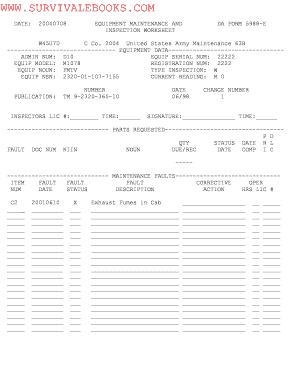
Get 5988 E Example
How it works
-
Open form follow the instructions
-
Easily sign the form with your finger
-
Send filled & signed form or save
How to fill out the 5988 E Example online
The 5988 E Example is an essential document used for equipment maintenance and inspection within the military. This guide will provide you with step-by-step instructions on how to accurately complete the form online, ensuring that all necessary information is captured effectively.
Follow the steps to fill out the 5988 E Example online:
- Click ‘Get Form’ button to obtain the 5988 E Example form and open it in the editor.
- Begin by filling in the equipment data section. Include details such as the administrative number, equipment serial number, equipment model, registration number, equipment noun, the type of inspection, equipment NSN, and current reading.
- Next, provide the publication number. This typically refers to the technical manual number related to the equipment.
- Enter the inspector's license number and the time of inspection in the designated fields. Ensure accuracy to prevent any processing issues.
- Fill in the date of the inspection appropriately and note any change number related to the form.
- Sign the form in the signature section and include the time next to your name.
- Proceed to the parts requested section and input the necessary information regarding parts that may be required for maintenance, including quantity and status.
- In the maintenance faults section, document any issues identified during the inspection. List the fault number, a detailed description of each fault, and the corrective action taken.
- Complete any additional fields relevant to the maintenance faults, ensuring that you provide accurate dates and times for operations where applicable.
- Once you have filled out all fields and sections, review the form for accuracy. You can then save changes, download, print, or share the completed form as needed.
Complete your documents online with confidence using these detailed steps.
DA Form 5988-E, Equipment Maintenance and Inspection Worksheet (EGA), is a form used to record faults found during the inspection of Army-owned equipment after missions. These faults include PMCS, maintenance activity inspections, diagnostic checks, and spot checks.
Industry-leading security and compliance
US Legal Forms protects your data by complying with industry-specific security standards.
-
In businnes since 199725+ years providing professional legal documents.
-
Accredited businessGuarantees that a business meets BBB accreditation standards in the US and Canada.
-
Secured by BraintreeValidated Level 1 PCI DSS compliant payment gateway that accepts most major credit and debit card brands from across the globe.


