Loading
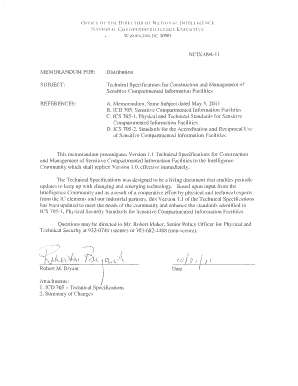
Get Compartmented Area Checklist - Public Intelligence - Info Publicintelligence
How it works
-
Open form follow the instructions
-
Easily sign the form with your finger
-
Send filled & signed form or save
How to fill out the Compartmented Area Checklist - Public Intelligence - Info Publicintelligence online
This guide provides a comprehensive overview of how to complete the Compartmented Area Checklist for Public Intelligence online. It aims to support users of various experience levels by delineating each section and field clearly.
Follow the steps to successfully complete the checklist.
- Click the ‘Get Form’ button to obtain the Compartmented Area Checklist in a digital format that you can edit.
- Begin by entering the organization and company name at the top of the form, ensuring all details are accurate to avoid issues during submission.
- Fill in the SCIF identification number and any applicable contract number along with expiration dates to establish correct references throughout the document.
- In the compartmented area location section, accurately fill in the street address, building name, and any relevant floors, suites, or room numbers where the compartmented area is located.
- Complete the responsible security personnel section by providing primary and alternate contacts, including names, contact numbers, and email addresses to ensure accountability and communication.
- For accreditation data, specify the desired storage requirements, specify whether the facility is permanent or temporary, and indicate if any waivers have been requested for the compartmented area.
- Detail any access control measures in place, including methods used to restrict access to the compartmented area and their respective security clearance levels.
- Finally, review all entered information before saving your changes to ensure accuracy before downloading or sharing the form.
Complete your Compartmented Area Checklist online today to ensure compliance.
Access the transcript by tapping the link in your team's Meeting ended chat message, or by tapping More > Files. Note: The Teams mobile app currently supports viewing a transcript after a meeting ends. Live transcription is only available on Teams for desktop.
Industry-leading security and compliance
US Legal Forms protects your data by complying with industry-specific security standards.
-
In businnes since 199725+ years providing professional legal documents.
-
Accredited businessGuarantees that a business meets BBB accreditation standards in the US and Canada.
-
Secured by BraintreeValidated Level 1 PCI DSS compliant payment gateway that accepts most major credit and debit card brands from across the globe.


