Loading
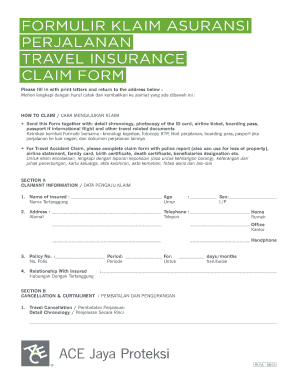
Get Ace Asuransi Perjalanan Form
How it works
-
Open form follow the instructions
-
Easily sign the form with your finger
-
Send filled & signed form or save
How to fill out the Ace Asuransi Perjalanan Form online
Filling out the Ace Asuransi Perjalanan Form online can seem overwhelming, but with a clear guide, the process can be straightforward. This guide will walk you through each section of the form in detail, ensuring you understand what information is needed and how to submit it properly.
Follow the steps to successfully complete your form.
- Click ‘Get Form’ button to obtain the form and open it in the editor.
- In Section A, provide your claimant information. Begin by entering the name of the insured individual, followed by their age, address, and contact details, including both home and mobile phone numbers. Also, include the policy number and indicate your relationship with the insured.
- Next, you will move to Section B, where you detail any cancellations or curtailments of travel. Provide a thorough explanation of the events leading to the cancellation or alteration of your travel plans.
- In Section C, for accidents or sickness claims, outline the nature and extent of the injury or medical condition. Include important dates, such as the date of first consultation, hospital admission, and discharge.
- Continue in Section D to provide your authorization and declaration. Ensure all information is accurate and complete, as this section validates your claims and gives consent for disclosure of your medical data.
- Use Section E, the attending physician’s statement, to gather medical input. This section requires your doctor to confirm the diagnosis and treatment details, including any necessary surgical interventions or pre-existing conditions.
- In Section F, document any lost or damaged items, including details such as the purchase date and amount claimed. Attach necessary police reports for theft claims.
- Section G is where you report flight inconveniences. Provide relevant details about any travel accidents, delays, or luggage issues incurred.
- Finally, fill out Section H for the payment method, including your bank transfer information. Ensure your name and signature are provided at the end of the form.
- Once all sections are filled out accurately, review the form for any errors. After confirmation, save your changes, and download, print, or share the completed form as required.
Start filling out your Ace Asuransi Perjalanan Form online today to ensure a smooth claims process.
Elon Musk has utilized numerous phones within the last few years. As of now, he is utilizing an iPhone, which was seen somewhere in a meet. Already, he was utilizing an Android Phone from HTC OEM. As per reports, he was utilizing HTC U11, which was one of the prevalent Android smartphones of its time.
Industry-leading security and compliance
US Legal Forms protects your data by complying with industry-specific security standards.
-
In businnes since 199725+ years providing professional legal documents.
-
Accredited businessGuarantees that a business meets BBB accreditation standards in the US and Canada.
-
Secured by BraintreeValidated Level 1 PCI DSS compliant payment gateway that accepts most major credit and debit card brands from across the globe.


