Loading
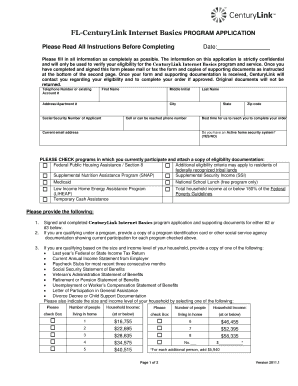
Get Fl-centurylink Internet Basics Program Application Please Read All Instructions Before Completing
How it works
-
Open form follow the instructions
-
Easily sign the form with your finger
-
Send filled & signed form or save
How to fill out the FL-CenturyLink Internet Basics PROGRAM APPLICATION online
Filling out the FL-CenturyLink Internet Basics PROGRAM APPLICATION is a crucial step to gain access to affordable internet services. This guide is designed to help you through each section of the application, ensuring all information is filled out correctly for eligibility verification.
Follow the steps to complete your application successfully.
- Click the ‘Get Form’ button to access the application form and open it in your editor.
- Begin by entering the date at the top of the form. This marks when you completed the application.
- Fill out your personal details. Complete the fields for your first and last name, middle initial, address, city, state, and zip code. Ensure that your telephone number and email address are included correctly for contact purposes.
- Provide your Social Security number and the account number if you have one. Indicate your cell phone or alternative contact number and the best time to reach you.
- Answer the question regarding whether you have an active home security system by selecting 'Yes' or 'No'.
- Next, check the eligibility programs that apply to you and attach appropriate documentation to prove your participation. Options include programs such as SNAP, Medicaid, or Federal Public Housing Assistance.
- Indicate the size and income level of your household. You will need to check the appropriate boxes that reflect the number of people living in your home and the corresponding household income.
- Select your high-speed internet service options and equipment needs. Decide whether you want to purchase a Net Book computer and the preferred term commitment.
- Read through the terms and conditions carefully. This section outlines key responsibilities regarding your eligibility and service agreement.
- Once all sections are complete and accurate, sign and date the form. This indicates your acknowledgment of the information provided and authorizes CenturyLink to verify your eligibility.
- Finally, submit your completed application. You can do this by mailing or faxing it to the address or number indicated at the bottom of the second page, along with copies of any required supporting documents.
Complete your application online today to take advantage of affordable internet services.
As I said, the First step is to fetch the . In the next step, you will need your Tenant ID to request the . The Tenant ID is part of the URL which is masked. Now it's time to create a message body with an attachment, to send the attachment you need to convert your payload into base64 format.
Industry-leading security and compliance
US Legal Forms protects your data by complying with industry-specific security standards.
-
In businnes since 199725+ years providing professional legal documents.
-
Accredited businessGuarantees that a business meets BBB accreditation standards in the US and Canada.
-
Secured by BraintreeValidated Level 1 PCI DSS compliant payment gateway that accepts most major credit and debit card brands from across the globe.


