Loading
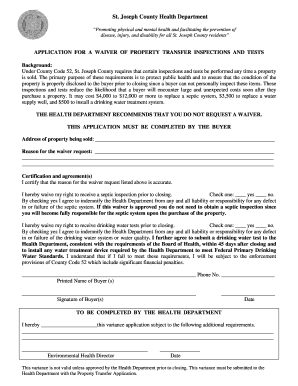
Get Property Transfer Inspection Waiver Application.doc
How it works
-
Open form follow the instructions
-
Easily sign the form with your finger
-
Send filled & signed form or save
How to fill out the Property Transfer Inspection Waiver Application.doc online
Navigating the Property Transfer Inspection Waiver Application can seem daunting, but this guide will help you fill it out online with clarity and confidence. Following these instructions will ensure that you complete the application accurately and effectively.
Follow the steps to complete your application seamlessly.
- Click the ‘Get Form’ button to access the document and open it in your chosen editor.
- Begin by filling in the address of the property being sold in the designated field. Ensure that the address is complete and accurate to avoid any processing delays.
- Next, provide a detailed reason for requesting the waiver in the designated area. Be specific as this information is critical for the review process.
- Move on to the certification and agreement sections. Confirm that the reason listed is accurate by checking the appropriate box. You will also be asked to waive your right to receive a septic inspection.
- If you choose to waive the inspection, check the 'yes' box, which indicates your agreement to indemnify the Health Department from any liabilities related to the septic system.
- You will then have a similar choice regarding drinking water tests. Repeat the process of indicating your agreement to waive the right to this test and indemnify the Health Department.
- After completing the above sections, enter your phone number and printed name. This information is crucial for the Health Department to contact you if necessary.
- Finally, sign and date the application. Ensure that your signature matches the printed name for validity.
- Once all sections are completed, review the form for accuracy. You can then save your changes, download a copy, print the form, or share it as needed.
Take the next step and complete your Property Transfer Inspection Waiver Application online today.
How do I set up a balance sheet for my rental properties? Your balance sheet includes all asset, liability, and equity accounts from your chart of accounts (see: the chart of accounts for rental property). Asset accounts go on the left side of a balance sheet and liabilities and equity are on the right.
Industry-leading security and compliance
US Legal Forms protects your data by complying with industry-specific security standards.
-
In businnes since 199725+ years providing professional legal documents.
-
Accredited businessGuarantees that a business meets BBB accreditation standards in the US and Canada.
-
Secured by BraintreeValidated Level 1 PCI DSS compliant payment gateway that accepts most major credit and debit card brands from across the globe.


