Loading
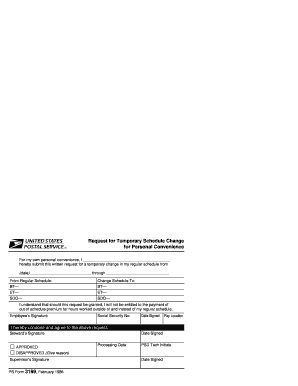
Get 3189 Usps
How it works
-
Open form follow the instructions
-
Easily sign the form with your finger
-
Send filled & signed form or save
How to fill out the 3189 Usps online
Completing the 3189 Usps form for a temporary schedule change can seem daunting. This guide aims to provide clear and concise instructions to assist you in filling out the form accurately and efficiently.
Follow the steps to complete your 3189 Usps form online.
- Click ‘Get Form’ button to obtain the form and open it in the editor.
- Begin by providing your name in the designated area where it states 'I hereby submit this written request for a temporary change in my regular schedule from'. Clearly indicate your regular schedule dates in the corresponding fields.
- In the 'From Regular Schedule' section, ensure you accurately list your existing schedule details.
- In the 'Change Schedule To' section, fill in the new schedule you are requesting. Be specific about the days and hours you wish to change.
- Review the section that states 'I understand that should this request be granted...' Make sure you acknowledge and understand the terms indicated.
- Provide your signature and Social Security number in the respective fields, along with the date signed.
- Include your pay location to assist in the processing of your request.
- If applicable, ensure your supervisor or designated steward signs the form where indicated. Their approval is needed for your request to move forward.
- Finally, review the entire form for accuracy. You can then save your changes, download, print, or share the completed form as needed.
Start completing your 3189 Usps form online today for an efficient scheduling change.
To fill out the USPS redelivery form, you will need your delivery notice and tracking information. Provide your address details and select your preferred redelivery date. Once completed, submit the form either online or at your local post office for processing.
Industry-leading security and compliance
US Legal Forms protects your data by complying with industry-specific security standards.
-
In businnes since 199725+ years providing professional legal documents.
-
Accredited businessGuarantees that a business meets BBB accreditation standards in the US and Canada.
-
Secured by BraintreeValidated Level 1 PCI DSS compliant payment gateway that accepts most major credit and debit card brands from across the globe.


