Loading
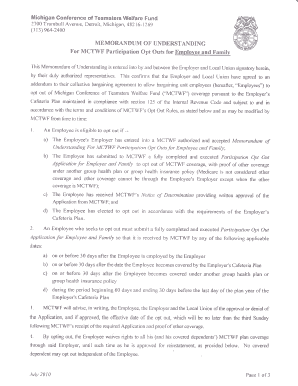
Get Mctwf Mou Form
How it works
-
Open form follow the instructions
-
Easily sign the form with your finger
-
Send filled & signed form or save
How to fill out the Mctwf Mou Form online
This guide provides clear and concise instructions to help you fill out the Mctwf Mou Form online. Whether you are opting out of MCTWF coverage or seeking reinstatement, this step-by-step approach will ensure that you complete the form accurately.
Follow the steps to fill out the Mctwf Mou Form online.
- Click ‘Get Form’ button to obtain the form and access it for completion.
- Carefully read the Memorandum of Understanding section to understand the conditions for opting out or reinstating coverage. Make sure you meet the eligibility criteria outlined.
- Fill out the Participation Opt Out Application with your personal information. This should include your name, employer details, and proof of other group health coverage.
- Ensure you provide the required documentation, particularly proof of coverage from another health plan, as indicated in the form.
- Submit the completed form to MCTWF by the specified deadlines for opting out or reinstating coverage.
- After submission, wait for MCTWF’s written notice regarding the approval or denial of your application.
- Once approved, take note of the effective date and ensure all necessary contributions are made if reinstatement is requested.
- Finally, save changes, download, print, or share the completed form based on your requirements.
Start filling out your Mctwf Mou Form online today to ensure a smooth opt-out or reinstatement process.
Related links form
MCTWF provides retiree medical and prescription drug benefits (in addition, hearing, vision, and Dental Plan 2 benefits are also provided for those who purchase the supplemental program) to retired participants and spouses generally to age 65 or until they become Medicare eligible, and retiree death benefits.
Industry-leading security and compliance
US Legal Forms protects your data by complying with industry-specific security standards.
-
In businnes since 199725+ years providing professional legal documents.
-
Accredited businessGuarantees that a business meets BBB accreditation standards in the US and Canada.
-
Secured by BraintreeValidated Level 1 PCI DSS compliant payment gateway that accepts most major credit and debit card brands from across the globe.


