Loading
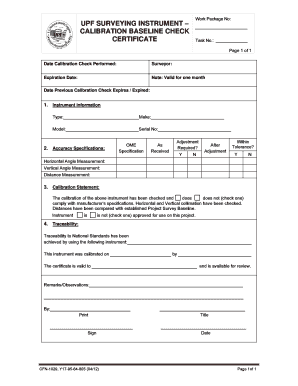
Get Cfn-1029 Upf Surveying Instrument - Calibration Baseline Check Certificate Pdf-ds Cfn-1029 Upf
How it works
-
Open form follow the instructions
-
Easily sign the form with your finger
-
Send filled & signed form or save
How to fill out the CFN-1029 UPF Surveying Instrument - Calibration Baseline Check Certificate PDF-DS CFN-1029 UPF online
Filling out the CFN-1029 UPF Surveying Instrument - Calibration Baseline Check Certificate is an essential step for ensuring the accuracy and compliance of your surveying instruments. This guide will assist you in navigating the form online, providing clear instructions for each section and field.
Follow the steps to fill out the form accurately.
- Click ‘Get Form’ button to obtain the form and open it in the editor.
- Enter the work package number in the designated field to identify your project. This is a crucial identifier.
- Fill in the task number that corresponds with the calibration task. This helps in tracking the calibration history.
- Document the date when the calibration check was performed accurately to maintain records.
- Provide the name of the surveyor responsible for performing the calibration, ensuring proper accountability.
- Specify the expiration date of the calibration certificate, noting that it is valid for one month from the check date.
- Indicate the date when the previous calibration check expires or expired to keep track of calibration cycles.
- Complete the instrument information section by filling out the type, make, model, and serial number of the instrument being calibrated.
- In the accuracy specifications section, record the OME specifications, as received measurements, indicate if adjustments are required, and confirm if the measurements are within tolerance.
- Fill out the calibration statement, checking the appropriate box to indicate whether the calibration complies with the manufacturer's specifications and if the instrument is approved for use on this project.
- Describe the traceability to national standards by identifying the instrument used and providing the calibration date and person responsible for calibration.
- Add any remarks or observations related to the calibration process in the remarks section.
- Sign and print your name, title, and date at the end of the form to validate the completion of the calibration check.
- Once completed, save your changes, download, print, or share the form as needed.
Complete your CFN-1029 UPF Surveying Instrument - Calibration Baseline Check Certificate online today.
The average I-485 processing time for family forms in 2023 is between 12 and 37 months. The average I-485 processing time for employment applications in 2023 is between 9 and 42 months.
Industry-leading security and compliance
US Legal Forms protects your data by complying with industry-specific security standards.
-
In businnes since 199725+ years providing professional legal documents.
-
Accredited businessGuarantees that a business meets BBB accreditation standards in the US and Canada.
-
Secured by BraintreeValidated Level 1 PCI DSS compliant payment gateway that accepts most major credit and debit card brands from across the globe.


