Loading
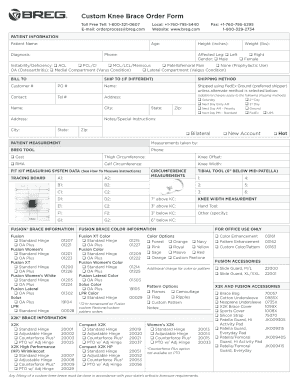
Get Breg X2k Ots Knee Brace Form
How it works
-
Open form follow the instructions
-
Easily sign the form with your finger
-
Send filled & signed form or save
How to fill out the Breg X2k Ots Knee Brace Form online
Filling out the Breg X2k Ots Knee Brace Form online is a straightforward process designed to ensure that users provide all necessary information for the custom knee brace. This guide will walk you through each section of the form with comprehensive steps, making it easy for you to complete the process accurately.
Follow the steps to complete the online form effectively.
- Click the ‘Get Form’ button to access the Breg X2k Ots Knee Brace Form and open it in your online editor.
- Enter the patient information. Fill in the patient name, age, diagnosis, height in inches, phone number, weight in pounds, and affected leg (indicate left or right). Select the gender and any relevant instability or deficiency options.
- Complete the billing and shipping information. If the shipping address is different from the billing address, provide the appropriate details in the 'Ship To' section. Include the customer number and purchase order number as required.
- Select your preferred shipping method from the options provided. Understand that additional charges may apply for certain shipping methods.
- Fill in the patient measurement section. Accurate measurements of thigh circumference, calf circumference, and knee width are vital for the proper fitting of the brace.
- Choose the brace and accessory options. Review the selections for the X2K brace model, color, and any additional accessories you may need.
- Review all entered information for accuracy. Make any necessary corrections before finalizing the form.
- Once satisfied, save changes to your document. You can then download, print, or share the completed form as needed.
Take the first step toward obtaining your custom knee brace by completing the Breg X2k Ots Knee Brace Form online today.
The Breg knee brace and other traditional offloader braces work by redistributing pressure from one side of the knee to the other side. If you have osteoarthritis in only one knee compartment, not including your knee cap, this system of redistributed pressure can provide sufficient relief.
Industry-leading security and compliance
US Legal Forms protects your data by complying with industry-specific security standards.
-
In businnes since 199725+ years providing professional legal documents.
-
Accredited businessGuarantees that a business meets BBB accreditation standards in the US and Canada.
-
Secured by BraintreeValidated Level 1 PCI DSS compliant payment gateway that accepts most major credit and debit card brands from across the globe.


