Loading
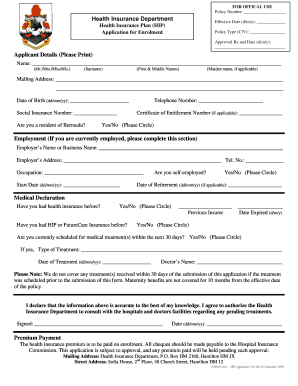
Get Form Ca01 - Hip Application V01 00 24-12-09.pdf - Bermuda
How it works
-
Open form follow the instructions
-
Easily sign the form with your finger
-
Send filled & signed form or save
How to fill out the FORM CA01 - HIP Application V01 00 24-12-09.pdf - Bermuda online
This guide provides clear and supportive instructions on how to complete the FORM CA01 - HIP Application V01 00 24-12-09.pdf for health insurance enrollment in Bermuda. By following these steps, users can efficiently navigate the form and ensure all required information is accurately submitted.
Follow the steps to fill out the form online.
- Press the ‘Get Form’ button to access the document and open it in your preferred editor.
- Begin by entering your policy number at the top of the form in the designated area.
- Fill in the effective date of the insurance in the format (d/m/y) in the respective spot.
- Indicate your policy type by selecting either 'C' for Comprehensive or 'V' for Variable.
- Provide your personal details in the 'Applicant Details' section. Ensure you print your name clearly, including your surname, first and middle names, and maiden name if applicable.
- Complete your mailing address fully, ensuring clarity in each component.
- Enter your date of birth in the specified format (dd/mm/yy) and your social insurance number.
- Indicate whether you are a resident of Bermuda by circling 'Yes' or 'No'.
- Provide your telephone number and certificate of entitlement number if applicable.
- If currently employed, fill out your employer's name, address, and occupation details along with the start date of your employment.
- Circle 'Yes' or 'No' to indicate if you are self-employed.
- If applicable, enter your date of retirement.
- In the 'Medical Declaration' section, answer whether you have had health insurance before by circling 'Yes' or 'No'.
- Indicate if you have had HIP or FutureCare Insurance before, including the previous insurer and the date it expired.
- Circle 'Yes' or 'No' if you are scheduled for medical treatments within the next 30 days, and provide details of the treatment and doctor's name if applicable.
- Review the note regarding treatments within 30 days and ensure accurate understanding.
- Sign and date the declaration statement, confirming the accuracy of the information you provided.
- Complete the payment section, ensuring to follow any applicable guidance related to premium payment.
- Once all fields are filled out and verified, you can save your changes, download, print, or share the completed form as needed.
Take the next step in your health insurance enrollment by completing the form online today.
On the basis of these monthly inflation forecasts, average consumer price inflation should be 3.9% in 2023 and 3.4% in 2024, compared to 9.59% in 2022 and 2.44% in 2021.
Industry-leading security and compliance
US Legal Forms protects your data by complying with industry-specific security standards.
-
In businnes since 199725+ years providing professional legal documents.
-
Accredited businessGuarantees that a business meets BBB accreditation standards in the US and Canada.
-
Secured by BraintreeValidated Level 1 PCI DSS compliant payment gateway that accepts most major credit and debit card brands from across the globe.


