Loading
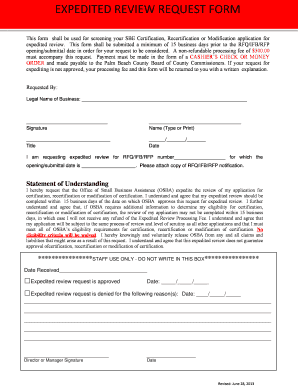
Get Expedited Review Request Form - Palm Beach County
How it works
-
Open form follow the instructions
-
Easily sign the form with your finger
-
Send filled & signed form or save
How to use or fill out the EXPEDITED REVIEW REQUEST FORM - Palm Beach County online
Filling out the expedited review request form is a crucial step for businesses seeking timely certification processing. This guide provides clear, step-by-step instructions to assist you in completing the form accurately and effectively.
Follow the steps to fill out the expedited review request form online.
- Click ‘Get Form’ button to obtain the form and open it in the editor.
- In the section labeled 'Requested By', enter your legal business name clearly as it appears on your registration documents.
- Provide your signature in the designated area to certify that you acknowledge the contents of your request.
- Type or print your name below your signature, ensuring it's legible for processing. This identifies you as the person submitting the request.
- Indicate your title within the business, which clarifies your role in the request submission.
- Enter the date of submission in the appropriate format (month/day/year) to mark when the request is made.
- Complete the section regarding the RFQ/IFB/RFP number and its corresponding opening/submittal date. Make sure this information is accurate and aligns with your application.
- Attach a copy of the RFQ/IFB/RFP notification, as this supports your request for expedited review.
- Read the statement of understanding carefully. Acknowledge your agreement by signing and dating the statement, confirming your comprehension of the terms outlined.
- Review all completed sections for accuracy and completeness, ensuring there are no missing fields or required attachments.
- Prepare your non-refundable processing fee of $300.00 in the form of a cashier’s check or money order, made payable to the Palm Beach County Board of County Commissioners.
- Submit the completed form along with the payment and attachments to the designated office, ensuring it is sent a minimum of 15 business days prior to the RFQ/IFB/RFP opening/submittal date.
- After submission, retain a copy of your form and payment receipt for your records.
- You may save changes, download, print, or share the form as needed based on the editor's functionalities.
Begin filling out the form online today to ensure a smooth and expedited review process.
Fill out the permit application form including signatures and notary if applicable. Please allow 1-2 business days for processing and a response.
Industry-leading security and compliance
US Legal Forms protects your data by complying with industry-specific security standards.
-
In businnes since 199725+ years providing professional legal documents.
-
Accredited businessGuarantees that a business meets BBB accreditation standards in the US and Canada.
-
Secured by BraintreeValidated Level 1 PCI DSS compliant payment gateway that accepts most major credit and debit card brands from across the globe.


