Loading
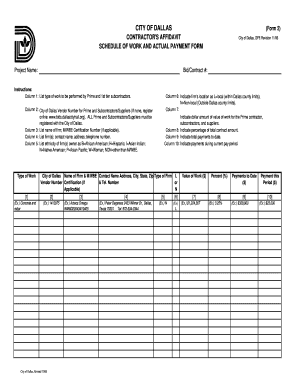
Get Schedule Of Work And Actual Payment Form - City Of Dallas
How it works
-
Open form follow the instructions
-
Easily sign the form with your finger
-
Send filled & signed form or save
How to fill out the Schedule Of Work And Actual Payment Form - City Of Dallas online
Filling out the Schedule Of Work And Actual Payment Form is essential for contractors working with the City of Dallas. This guide provides clear and detailed instructions to help users complete the form online efficiently.
Follow the steps to accurately complete the form.
- Click ‘Get Form’ button to obtain the form and open it in the editor.
- In the 'Project Name' field, input the name of the project associated with the contract. Ensure that this accurately reflects the project you are working on.
- Fill in the 'Bid/Contract #' field with the corresponding bid or contract number to properly identify your submission.
- Begin filling out Column 1 by listing the type of work to be performed by the prime contractor and any first-tier subcontractors.
- In Column 2, enter the City of Dallas Vendor Number for the prime contractor and any subcontractors or suppliers. If a vendor is not registered, ensure they register online.
- Column 3 should include the name of the firm and the M/WBE Certification Number if applicable.
- Enter the firm's contact details in Column 4, including the contact name, address, and telephone number.
- In Column 5, indicate the ethnicity of the firm’s owner using the specified codes (e.g., B for African American, H for Hispanic, etc.).
- Column 6 requires you to indicate the firm’s location, specifying whether it is local or non-local. Use 'L' for local and 'N' for non-local.
- In Column 7, list the dollar amount representing the value of work for the prime contractor, subcontractors, and suppliers.
- Column 8 asks for the percentage of the total contract amount. Ensure this is calculated accurately based on the entries provided.
- Enter the total payments made to date in Column 9 to summarize financial information accurately.
- In Column 10, indicate the payments made during the current pay period.
- After filling out all necessary fields, review the form for any mistakes or missing information before proceeding.
- Once confirmed, you can save changes, download, print, or share the completed form as needed.
Complete your documents online today to ensure compliance and streamline your workflow.
HSD stands for High School Diploma.
Industry-leading security and compliance
US Legal Forms protects your data by complying with industry-specific security standards.
-
In businnes since 199725+ years providing professional legal documents.
-
Accredited businessGuarantees that a business meets BBB accreditation standards in the US and Canada.
-
Secured by BraintreeValidated Level 1 PCI DSS compliant payment gateway that accepts most major credit and debit card brands from across the globe.


