Loading
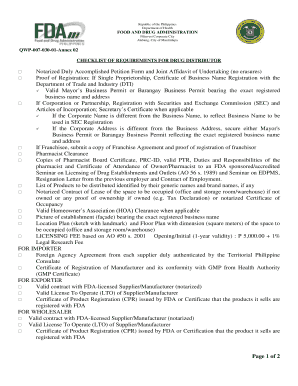
Get Bai Mc 43 Annex A
How it works
-
Open form follow the instructions
-
Easily sign the form with your finger
-
Send filled & signed form or save
How to fill out the Bai Mc 43 Annex A online
Filling out the Bai Mc 43 Annex A online is a crucial step for individuals and businesses looking to comply with the regulatory requirements set forth by the Food and Drug Administration. This guide will provide you with detailed, step-by-step instructions to ensure a smooth completion of the form.
Follow the steps to complete the form accurately.
- Click the 'Get Form' button to access the Bai Mc 43 Annex A online and open it in your preferred editor.
- Begin by entering your details in the appropriate sections such as the name of the business and the registered address. Ensure that the information matches your official documents.
- Provide a notarized and duly accomplished petition form along with a joint affidavit of undertaking. Make sure there are no erasures.
- Attach proof of registration. If you are a single proprietorship, include a certificate of business name registration. For corporations or partnerships, submit registration documents from the Securities and Exchange Commission as well as relevant articles of incorporation.
- Include a valid mayor’s business permit or barangay business permit that reflects the exact registered business name and address.
- Attach copies of any licensure or certifications for pharmacists involved, including their board certificates, PRC identification, and attendance certificates from relevant seminars.
- List all products you intend to distribute with their respective generic names and brand names. Ensure clarity and accuracy in this section.
- If renting, include a notarized contract of lease for the operational space. If the property is owned, provide proof of ownership such as a tax declaration.
- Complete the licensing fee section, making sure to calculate any additional fees.
- Once all sections are completed, review all entries for accuracy, then save your changes. You may then choose to download, print, or share the Bai Mc 43 Annex A as needed.
Get started on completing your documents online for seamless submission.
Pets flying to the Philippines require an import permit issued by the National Veterinary Quarantine Services (NVQS), Bureau of Animal Industry. You can request an import permit via email with the following information: Pet details – species and breed of the pet. Sex, age and number of pets.
Industry-leading security and compliance
US Legal Forms protects your data by complying with industry-specific security standards.
-
In businnes since 199725+ years providing professional legal documents.
-
Accredited businessGuarantees that a business meets BBB accreditation standards in the US and Canada.
-
Secured by BraintreeValidated Level 1 PCI DSS compliant payment gateway that accepts most major credit and debit card brands from across the globe.


