Loading
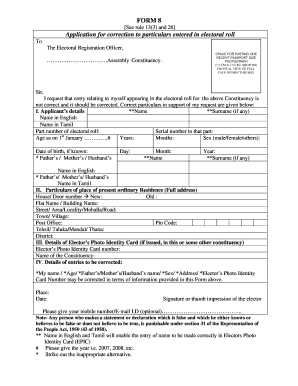
Get Correction Of Particulars Election Correction Form
How it works
-
Open form follow the instructions
-
Easily sign the form with your finger
-
Send filled & signed form or save
How to fill out the Correction Of Particulars Election Correction Form online
This guide provides comprehensive instructions on how to fill out the Correction Of Particulars Election Correction Form online. It aims to support users through the process of correcting their personal details in the electoral roll with clear, step-by-step guidance.
Follow the steps to complete the correction form accurately.
- Press the ‘Get Form’ button to obtain the Correction Of Particulars Election Correction Form and open it in your preferred digital editor.
- Address the application to the Electoral Registration Officer for your constituency by writing the name of the constituency in the designated space.
- In Part I, enter your complete name as it appears on the electoral roll. If applicable, include your surname in the provided section and avoid using honorifics or caste names.
- Fill in the part number and serial number where your name is listed on the electoral roll, as this is mandatory.
- Indicate your age in years and months as of January 1 of the current year.
- Select your sex by writing 'Male', 'Female', or 'Others'.
- If known, enter your date of birth in the format dd/mm/yyyy. Provide supporting documents as necessary.
- List the name of your parent or partner based on your marital status and strike out any irrelevant options.
- In Part II, provide your complete current residential address, including the PIN code. Attach proof of residence as needed.
- If applicable, enter your Elector's Photo Identity Card number and attach a photocopy of both sides of the card.
- In Part IV, clearly indicate the particulars that need correction by marking the relevant options and scoring out those that do not apply.
- If a photograph correction is needed, write 'My Photograph' and attach a recent passport-sized photo.
- Optionally, provide your mobile number and email address for any further communication with the Electoral Registration Officer.
- After reviewing your entries for accuracy, save the completed form, then download, print, or share it as required.
Start filling out your Correction Of Particulars Election Correction Form online today to ensure your details are accurate.
The <footer> HTML element represents a footer for its nearest ancestor sectioning content or sectioning root element. A <footer> typically contains information about the author of the section, copyright data or links to related documents.
Industry-leading security and compliance
US Legal Forms protects your data by complying with industry-specific security standards.
-
In businnes since 199725+ years providing professional legal documents.
-
Accredited businessGuarantees that a business meets BBB accreditation standards in the US and Canada.
-
Secured by BraintreeValidated Level 1 PCI DSS compliant payment gateway that accepts most major credit and debit card brands from across the globe.


