Loading
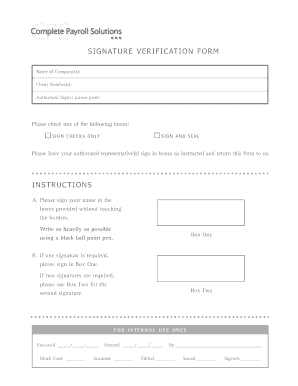
Get Signature Verification Form - Complete Payroll Solutions (cps)
How it works
-
Open form follow the instructions
-
Easily sign the form with your finger
-
Send filled & signed form or save
How to fill out the SIGNATURE VERIFICATION FORM - Complete Payroll Solutions (CPS) online
Filling out the SIGNATURE VERIFICATION FORM is an essential step in confirming authorized signers for payroll processing. This guide provides a clear, step-by-step approach for completing the form online with accuracy and ease.
Follow the steps to successfully complete the form.
- Click the ‘Get Form’ button to obtain the SIGNATURE VERIFICATION FORM and open it in your preferred editor for further modifications.
- Begin by entering the name of the company or companies in the designated field. This ensures proper identification of the accounts involved.
- Next, fill in the client number(s) associated with the company or companies listed. Accurate client numbers facilitate efficient processing.
- In the section labeled 'Authorized Signer please print,' clearly print the name of the individual authorized to sign the document.
- You will now encounter options to check one of the provided boxes. Select either 'SIGN CHECKS ONLY' or 'SIGN AND SEAL' based on your designation's requirement.
- Following your box selection, proceed to the signature area. Have your authorized representative(s) sign in the boxes provided. Be sure to instruct them to avoid touching the borders while signing and to use a black ball point pen.
- If only one signature is required, it should be placed in Box One. If two signatures are needed, ensure that the second signature is added in Box Two.
- After all signatures have been provided, review the form for accuracy before submission.
- Finally, you can save changes, download, print, or share the completed form as necessary to complete the process.
Complete your SIGNATURE VERIFICATION FORM online today for seamless payroll processing.
Payroll systems manage everything having to do with the process of paying employees and filing employment taxes. They are put in place to keep track of worked hours, calculating wages, withholding taxes and other deductions, printing and delivering checks, and paying government employment taxes.
Industry-leading security and compliance
US Legal Forms protects your data by complying with industry-specific security standards.
-
In businnes since 199725+ years providing professional legal documents.
-
Accredited businessGuarantees that a business meets BBB accreditation standards in the US and Canada.
-
Secured by BraintreeValidated Level 1 PCI DSS compliant payment gateway that accepts most major credit and debit card brands from across the globe.


