Loading
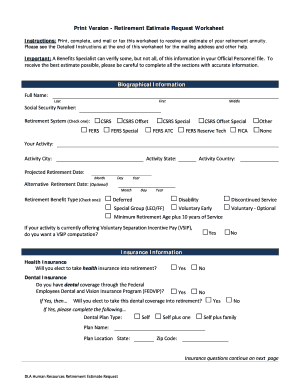
Get Retirement Estimate Request Worksheet - Dodea - Dodea
How it works
-
Open form follow the instructions
-
Easily sign the form with your finger
-
Send filled & signed form or save
How to fill out the Retirement Estimate Request Worksheet - DoDEA - Dodea online
Filling out the Retirement Estimate Request Worksheet is an essential step in preparing for your retirement. This guide will help you understand each section of the form and provide clear instructions for completing it accurately online.
Follow the steps to complete your retirement estimate request form.
- Click ‘Get Form’ button to obtain the form and open it in the online editor.
- Begin by entering your biographical information in the first section. This includes your full name (last, first, middle) and social security number. Ensure accuracy, as this information is crucial for processing your request.
- Next, indicate your retirement system by checking the appropriate box. Options include CSRS, FERS, and others. If applicable, also provide your activity details such as activity city, state, country, and your projected retirement date.
- In the retirement benefit type section, check the box that corresponds to your situation, such as deferred or disability retirement.
- Complete the insurance information section by answering questions about your health, dental, vision, and life insurance. Specify whether you will elect to continue these coverages into retirement and provide additional details as prompted.
- Fill out the marital status and survivor elections section. Indicate whether you are married and if you want to provide a survivor annuity for your spouse. Adjust selections based on your retirement plan.
- If you have military service, provide details regarding your active duty and any deposits made. Check the appropriate answers regarding your military history.
- Answer any questions relating to other service and pay, including part-time service and any previous federal jobs.
- Enter your contact information, specifying how you would like your estimate returned. Provide a phone number and address, as well as email or fax details if necessary.
- Review all information for accuracy, then save the changes. You can download, print, or share the completed form as needed.
Begin your retirement estimate request process online today!
In general, Retired Soldiers who have accumulated 20 years of active service are eligible for Retired Pay. Final Pay Plan: For Soldiers who entered military service prior to September 8, 1980 retired pay is computed using 50% of basic pay after 20 years of service plus an additional 2.5% for each additional year.
Industry-leading security and compliance
US Legal Forms protects your data by complying with industry-specific security standards.
-
In businnes since 199725+ years providing professional legal documents.
-
Accredited businessGuarantees that a business meets BBB accreditation standards in the US and Canada.
-
Secured by BraintreeValidated Level 1 PCI DSS compliant payment gateway that accepts most major credit and debit card brands from across the globe.


