Loading
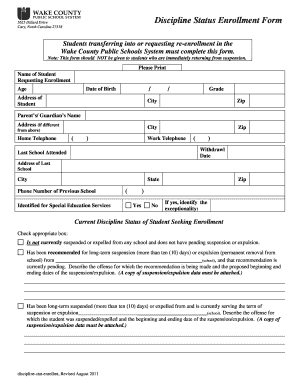
Get Swift Creek Elementary
How it works
-
Open form follow the instructions
-
Easily sign the form with your finger
-
Send filled & signed form or save
How to fill out the Swift Creek Elementary online
Filling out the Swift Creek Elementary enrollment form is a crucial step for students transferring into or requesting re-enrollment in the Wake County Public Schools System. This guide will provide clear instructions to help you complete the form accurately and efficiently.
Follow the steps to complete your Swift Creek Elementary enrollment form online:
- Press the ‘Get Form’ button to access the enrollment form and open it in the designated editor.
- Begin by providing the student’s name, age, and date of birth in the required fields. Make sure to double-check that this information is accurate.
- Next, enter the student's address, including city and zip code. If the student is in a specific grade level, be sure to indicate that as well.
- Fill out the parent’s or guardian’s name and their address if it differs from the student’s. Additionally, include your home and work telephone numbers.
- Document the withdrawal date and the last school attended by the student, alongside its address, city, state, and the school's phone number.
- Indicate whether the student has been identified for special education services by checking 'Yes' or 'No' and, if applicable, specify the exceptionality.
- Regarding the current discipline status, select the appropriate option indicating whether the student is suspended, recommended for suspension, or expelled. Provide required details on the discipline situation as needed.
- If applicable, address any felony convictions by selecting 'Has been convicted of a felony' or 'Has not been convicted of a felony', and provide details where necessary.
- Complete the declaration portion by having the parent or guardian sign and date the form, affirming that the information provided is true.
- Finally, ensure all fields are completed, then save your changes, download, print, or share the finalized form as needed.
Complete your Swift Creek Elementary enrollment form online today!
Click on bookmarks. On top of the bookmark list, click Bookmark Manager. Then simply use the Ctrl and + or _ to increase or decrease font size. Alternately, press Ctrl and roll the mouse wheel.
Industry-leading security and compliance
US Legal Forms protects your data by complying with industry-specific security standards.
-
In businnes since 199725+ years providing professional legal documents.
-
Accredited businessGuarantees that a business meets BBB accreditation standards in the US and Canada.
-
Secured by BraintreeValidated Level 1 PCI DSS compliant payment gateway that accepts most major credit and debit card brands from across the globe.


