Loading
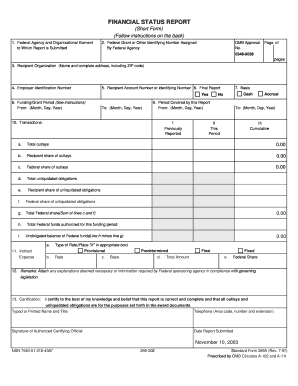
Get Form 269a Short Format
How it works
-
Open form follow the instructions
-
Easily sign the form with your finger
-
Send filled & signed form or save
How to fill out the Form 269a Short Format online
Filling out the Form 269a Short Format can seem daunting, but with the right guidance, you can complete it efficiently and accurately. This guide provides step-by-step instructions to help you navigate the form online with ease.
Follow the steps to fill out the Form 269a Short Format online.
- Click the ‘Get Form’ button to access the form and open it in the editor.
- In section 1, enter the name of the federal agency and organizational element that you are submitting the report to.
- In section 2, provide the federal grant or other identifying number assigned by the federal agency.
- In section 3, fill out the recipient organization’s name and complete address, including ZIP code.
- In section 4, input the Employer Identification Number (EIN) assigned by the U.S. Internal Revenue Service.
- In section 5, include the recipient account number or any other identifying number assigned by the recipient.
- In section 6, check the box for 'Yes' if this is your final report, otherwise leave it unchecked.
- In section 8, indicate the funding or grant period by entering the start and end dates.
- In section 9, enter the period covered by this report by providing start and end dates.
- In section 10, complete the transactions by filling out the relevant amounts in each column: previously reported, this period, and cumulative.
- In section 11, provide any indirect expense details, including the type of rate and rate amount.
- In section 12, use the remarks to attach any necessary explanations or additional information required by the federal sponsoring agency.
- In section 13, type or print your name and title, include your contact number, and provide your signature as the authorized certifying official. Finally, enter the date you are submitting the report.
- Once you have filled in all required fields, save your changes. You can then download, print, or share the completed form as necessary.
Get started with completing your documents online today!
Statement of work and scope of work, both commonly abbreviated as SOW, are often confused, interchanged terms.
Industry-leading security and compliance
US Legal Forms protects your data by complying with industry-specific security standards.
-
In businnes since 199725+ years providing professional legal documents.
-
Accredited businessGuarantees that a business meets BBB accreditation standards in the US and Canada.
-
Secured by BraintreeValidated Level 1 PCI DSS compliant payment gateway that accepts most major credit and debit card brands from across the globe.


