Loading
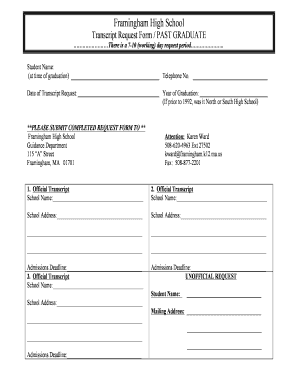
Get Transcript Request Past Graduate 2doc
How it works
-
Open form follow the instructions
-
Easily sign the form with your finger
-
Send filled & signed form or save
How to fill out the Transcript Request Past Graduate 2doc online
Filling out the Transcript Request Past Graduate 2doc is a straightforward process that allows users to request their academic transcripts from Framingham High School. This guide provides clear instructions to help you complete the form accurately and efficiently.
Follow the steps to complete your transcript request form.
- Click ‘Get Form’ button to obtain the form and open it in the editor.
- Begin by entering your name as it was at the time of graduation in the 'Student Name' field.
- In the 'Date of Transcript Request' section, provide the current date.
- Fill in your telephone number in the designated field.
- Indicate your year of graduation and specify whether you attended North or South High School if your graduation was prior to 1992.
- Under the 'Official Transcript' heading, input the name of the school you wish to send your transcript to in the 'School Name' fields.
- For each school listed, provide the school address in the allocated fields.
- Make sure to include all required address details for accurate delivery.
- In the 'Admissions Deadline' section, enter the deadline for the school to which you are sending the transcript.
- If requesting an unofficial transcript, fill in your name and provide the mailing address as required.
- Finally, review the completed form for accuracy, save your changes, and proceed to download, print, or share the document as needed.
Complete your transcript request form online today to ensure timely processing.
Jumping to a Specific Page Press F5. Word displays the Go To tab of the Find and Replace dialog box. On the left side of the dialog box, make sure that you indicate you want to go to a page (this should be the default choice). ... Enter the page number to which you want to move. Click on Go To, or press Enter.
Industry-leading security and compliance
US Legal Forms protects your data by complying with industry-specific security standards.
-
In businnes since 199725+ years providing professional legal documents.
-
Accredited businessGuarantees that a business meets BBB accreditation standards in the US and Canada.
-
Secured by BraintreeValidated Level 1 PCI DSS compliant payment gateway that accepts most major credit and debit card brands from across the globe.


