Loading
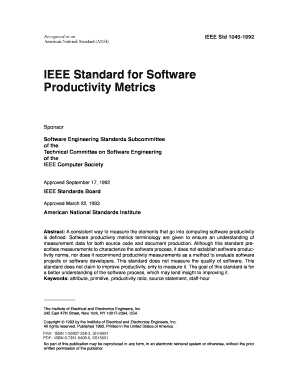
Get Ieee Std 1045-1992 Ieee Standard For Software Productivity Metrics A Consistent Way To Measure The
How it works
-
Open form follow the instructions
-
Easily sign the form with your finger
-
Send filled & signed form or save
How to fill out the IEEE Std 1045-1992 IEEE Standard For Software Productivity Metrics online
This guide provides comprehensive instructions on how to effectively fill out the IEEE Std 1045-1992 form for measuring software productivity metrics. By following these steps, users can ensure accurate data collection and reporting tailored to the software development process.
Follow the steps to accurately fill out the form.
- Click ‘Get Form’ button to access the form and open it for editing.
- Begin with the overview section. Provide the product name, release version, development organization, and the date.
- In the software module information section, indicate the software module name and the programming language used.
- Proceed to input the type attribute primitives by counting logical source statements (LSS) and physical source statements (PSS), detailing the counts of each type.
- Record source statement attributes: specify developed or nondeveloped source statements, and differentiate between delivered and nondelivered statements.
- If applicable, enter the function point count and describe the function point algorithm used, along with the definitions of function types.
- For documentation primitives, evaluate and enter relevant data about each document produced, including page count and token counts.
- Summarize the project characteristics and management characteristics, documenting personnel details, environment, user participation, and product attributes.
- Finally, review all information, check for accuracy, and proceed to save, print, or share the completed form.
Get started and fill out your document online to enhance your software productivity measurement.
Insert a page break in Word Put your cursor where you want one page to end and the next to begin. Go to Insert > Page Break.
Industry-leading security and compliance
US Legal Forms protects your data by complying with industry-specific security standards.
-
In businnes since 199725+ years providing professional legal documents.
-
Accredited businessGuarantees that a business meets BBB accreditation standards in the US and Canada.
-
Secured by BraintreeValidated Level 1 PCI DSS compliant payment gateway that accepts most major credit and debit card brands from across the globe.


