Loading
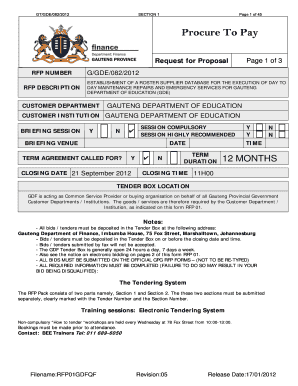
Get Gde Roaster Form
How it works
-
Open form follow the instructions
-
Easily sign the form with your finger
-
Send filled & signed form or save
How to fill out the Gde Roaster Form online
The Gde Roaster Form is essential for suppliers wishing to become part of the Gauteng Department of Education's roster for maintenance and emergency services. This guide aims to offer clear, step-by-step instructions for completing the form online, ensuring all required information is submitted accurately.
Follow the steps to fill out the Gde Roaster Form effectively.
- Press the ‘Get Form’ button to access the Gde Roaster Form and open it in your editor.
- Begin by filling out the 'Details of Bidder' section. Include your company name, registration number, contact details, and physical address. Make sure this information is current and accurate.
- Indicate whether a Tax Clearance Certificate is attached and confirm your status as an accredited representative for the goods or services you offer.
- Complete the sections regarding B-BBEE Status Level Verification Certificate. Choose the correct option regarding who issued your certificate and ensure to attach it.
- Fill out the 'Scope of Services' section, detailing the services you will provide, such as plumbing, electrical work, etc. Be precise in descriptions to avoid confusion.
- Include any relevant certifications, such as electrical or plumbing licenses, as highlighted in the special conditions of the form.
- After completing all required fields, review the form for accuracy and completeness to avoid disqualification due to missing information.
- Once you are satisfied with the completed form, you can save changes, download it for hard-copy submission, print it, or share it as necessary.
Start filling out your Gde Roaster Form online today to become part of the Gauteng Department of Education's supplier network.
Your HELOC was recorded as a second mortgage or deed of trust by the county recorder. Now, if you're going to sell your home, the buyer will want a title clear of encumbrances. The lender won't release its lien from your title before you resolve and close out your HELOC.
Industry-leading security and compliance
US Legal Forms protects your data by complying with industry-specific security standards.
-
In businnes since 199725+ years providing professional legal documents.
-
Accredited businessGuarantees that a business meets BBB accreditation standards in the US and Canada.
-
Secured by BraintreeValidated Level 1 PCI DSS compliant payment gateway that accepts most major credit and debit card brands from across the globe.


