Loading
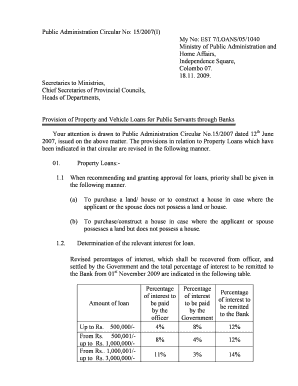
Get Public Administration Circular No 15b2007bi - Ministry Of Public Bb
How it works
-
Open form follow the instructions
-
Easily sign the form with your finger
-
Send filled & signed form or save
How to fill out the Public Administration Circular No 15b2007bI - Ministry Of Public Bb online
This guide provides clear, step-by-step instructions for users on how to effectively complete the Public Administration Circular No 15b2007bI form online. Whether you are a public servant seeking to apply for property or vehicle loans, this comprehensive guide will help you navigate the process with ease.
Follow the steps to successfully complete the form online.
- Press the ‘Get Form’ button to access the Public Administration Circular No 15b2007bI form. This will open the document in your preferred online editor, allowing you to begin the filling process.
- Carefully read through the instructions provided in the form. Ensure that you understand the criteria and requirements for property and vehicle loans as outlined in the document.
- In the first section, enter your personal details, including your full name, position, and department within the public administration framework.
- For the property loan application, specify whether you intend to purchase a land/house or construct a house. Indicate if you or your partner currently do not own any land or house.
- Complete the loan amount requested section, ensuring it does not exceed the maximum limit as per the guidelines stated in the circular.
- Provide information regarding your current salary and any concurrent letters from your head of department if applicable. Include details about any processing fees if applicable.
- Review all entered information for accuracy. Ensure that all required fields are completed and that your application adheres to the stipulated guidelines.
- Once you are satisfied with the form, save your changes. You can then download, print, or share the completed form as needed.
Begin your online application now by filling out the Public Administration Circular No 15b2007bI form.
Choose Tools > Comment, and select the Highlight Text tool , the Strikethrough Text tool , or the Underline Text tool . Note: If you want to apply more than one comment using the Strikeout Text tool or the Underline Text tool, choose Keep Tool Selected from the Options menu after you select the tool.
Industry-leading security and compliance
US Legal Forms protects your data by complying with industry-specific security standards.
-
In businnes since 199725+ years providing professional legal documents.
-
Accredited businessGuarantees that a business meets BBB accreditation standards in the US and Canada.
-
Secured by BraintreeValidated Level 1 PCI DSS compliant payment gateway that accepts most major credit and debit card brands from across the globe.


