Loading
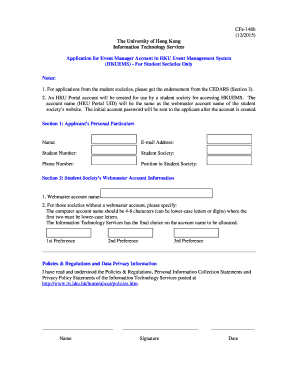
Get Application For Event Manager Account In Hku Event Management System (hkuems) - For Student
How it works
-
Open form follow the instructions
-
Easily sign the form with your finger
-
Send filled & signed form or save
How to fill out the Application For Event Manager Account In HKU Event Management System (HKUEMS) - For Student online
Navigating the application process for an Event Manager Account can initially seem daunting. This guide breaks down the steps to help you successfully complete the Application For Event Manager Account In HKU Event Management System for Student Societies.
Follow the steps to complete your application smoothly.
- Click ‘Get Form’ button to retrieve the application form and open it for editing.
- Fill in Section 1, which includes your personal particulars. Provide your name, email address, student number, student society affiliation, phone number, and your position within the student society.
- Proceed to Section 2, where you must provide information about the student society's webmaster account. If your society has a webmaster account, input the account name. If not, accurately specify that information, keeping in mind the naming conventions (4-8 characters, starting with 2 lower-case letters). Indicate up to three preferences for the computer account name.
- In the Policies & Regulations and Data Privacy Information section, confirm that you have read and understood the relevant policies by signing and dating in the designated areas.
- Complete Section 3, which requires endorsement from the CEDARS. The endorser will need to provide their staff number, email address, and phone number. They will indicate whether they endorse or do not endorse your application by checking the appropriate option.
- Once all sections are completed, review your application for accuracy and completeness. Ensure all required fields are filled out.
- Lastly, you can save your changes, download a copy of the completed application, print it for records, or share it as needed.
Start completing your application online today to secure your Event Manager Account!
To update your personal particulars, please use your @connect.hku.hk email account to send a message to congmail@hku.hk, stating your full name in English, complete student ID number and information of your personal particulars that requires updating, for forwarding to the relevant office for handling.
Industry-leading security and compliance
US Legal Forms protects your data by complying with industry-specific security standards.
-
In businnes since 199725+ years providing professional legal documents.
-
Accredited businessGuarantees that a business meets BBB accreditation standards in the US and Canada.
-
Secured by BraintreeValidated Level 1 PCI DSS compliant payment gateway that accepts most major credit and debit card brands from across the globe.


