Loading
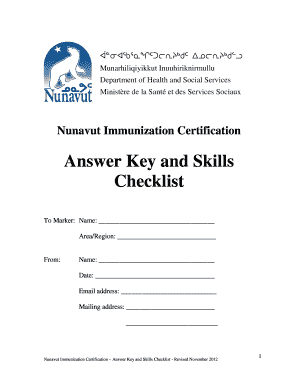
Get Immunizers Exam Answer Key And Skills Checklist - Revised Nov 26 Bb - Gov Nu
How it works
-
Open form follow the instructions
-
Easily sign the form with your finger
-
Send filled & signed form or save
How to use or fill out the Immunizers Exam Answer Key And Skills Checklist - Revised Nov 26 Bb - Gov Nu online
Filling out the Immunizers Exam Answer Key and Skills Checklist online is an important step in achieving your Nunavut Immunization Certification. This guide provides a clear and supportive approach to ensure you complete the form accurately and efficiently.
Follow the steps to fill out your Immunizers Exam Answer Key and Skills Checklist.
- Click ‘Get Form’ button to obtain the form and open it in the editor.
- Begin by entering your name and contact information at the top of the form. This includes your full name, area or region, date, email address, and mailing address.
- Next, review the instructions provided in the checklist thoroughly. Note that the Nunavut Immunization Certification must be completed within 4-6 weeks of starting your employment.
- Carefully fill in the answers to the exam questions indicated in the 'Answer Key' section. Ensure that each question has only one answer possibly referencing your study materials.
- Once completed, review your answers for accuracy, as achieving a score of 90% or higher is necessary to pass.
- Complete the skills checklist, ensuring that you detail your supervised immunization experiences, including all required techniques and documentation.
- After filling in all sections, sign and date the form where indicated.
- Once you have verified that all information is correct, save your changes and consider downloading or printing a copy for your records.
- Finally, submit the completed form via fax, scan, or email to the appropriate exam marker for your region.
Complete your Immunizers Exam Answer Key and Skills Checklist online today to progress towards your Nunavut Immunization Certification.
Features of the Chart Maker Beautiful chart templates. Log into your Visme dashboard and click Create to get started. ... Build your chart. Once you've logged into the free chart maker, you can easily add any type of chart to any design. ... Customize every aspect of your chart to share easily understandable information.
Industry-leading security and compliance
US Legal Forms protects your data by complying with industry-specific security standards.
-
In businnes since 199725+ years providing professional legal documents.
-
Accredited businessGuarantees that a business meets BBB accreditation standards in the US and Canada.
-
Secured by BraintreeValidated Level 1 PCI DSS compliant payment gateway that accepts most major credit and debit card brands from across the globe.


