Loading
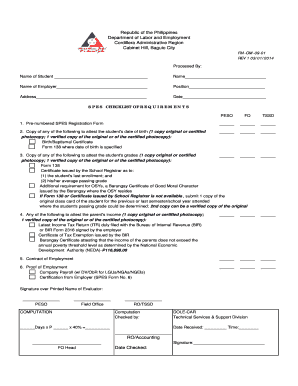
Get Spes Checklist Of Requirements (fm-om-09-01) - Dole Car
How it works
-
Open form follow the instructions
-
Easily sign the form with your finger
-
Send filled & signed form or save
How to fill out the SPES Checklist Of Requirements (FM-OM-09-01) - Dole Car online
Completing the SPES Checklist Of Requirements (FM-OM-09-01) - Dole Car is an essential step in the application process for students seeking employment under the Special Program for the Employment of Students. This guide provides clear, step-by-step instructions on how to successfully fill out the form online.
Follow the steps to complete the SPES checklist effectively.
- Press the ‘Get Form’ button to access the SPES Checklist. This action will open the document in an online editor for completion.
- Begin by accurately filling in your personal details as required. This includes your name, position, address, and date. Ensure all entries are correct.
- In the checklist section, you will find various requirements listed numerically. For each item, indicate if you are providing the specified documentation. Use checkmarks or appropriate symbols to denote what you have attached.
- For item 2, provide a copy of your birth or baptismal certificate or a form where your date of birth is specified. Ensure you include both an original or certified photocopy and a verified copy of these documents.
- For item 3, submit proof of your grades, such as Form 138 or a certification from your school registrar. If these are unavailable, provide your class card from the most recent semester.
- When addressing item 4, include evidence of your parent's income. This may be the latest income tax return or a barangay certificate attesting to their income status. Remember to comply with the requirement of original or certified copies.
- Ensure that item 5 is completed by attaching a contract of employment. This document verifies your eligibility for the program.
- For item 6, supply proof of employment, such as a company payroll or certification from your employer. Ensure all documents meet the requirements stated.
- Review your completed checklist to confirm that all necessary fields and documents have been accurately filled out. Pay special attention to dates and signatures.
- Once satisfied with your entries, you have the option to save your changes, download the form, print it, or share it as needed.
Start completing your SPES Checklist Of Requirements online today to ensure a smooth application process.
Temporary Permits: It allows the vehicle to operate outside of Delhi for a limited period. The circumstances in which a vehicle is issued a temporary permit are as follows: If the vehicle is traveling outside of the city and carrying passengers for a religious event or convention.
Industry-leading security and compliance
US Legal Forms protects your data by complying with industry-specific security standards.
-
In businnes since 199725+ years providing professional legal documents.
-
Accredited businessGuarantees that a business meets BBB accreditation standards in the US and Canada.
-
Secured by BraintreeValidated Level 1 PCI DSS compliant payment gateway that accepts most major credit and debit card brands from across the globe.


