Loading
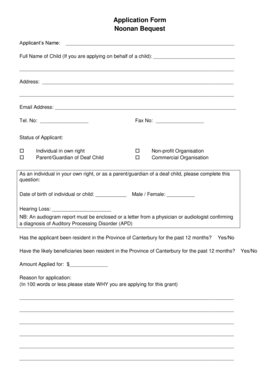
Get Application Form Noonan Bequest - Cpit
How it works
-
Open form follow the instructions
-
Easily sign the form with your finger
-
Send filled & signed form or save
How to use or fill out the Application Form Noonan Bequest - CPIT online
Filling out the Application Form Noonan Bequest - CPIT online can be a straightforward process when following clear instructions. This guide will walk you through each step to ensure that your application is completed accurately and efficiently.
Follow the steps to successfully complete the application form.
- Press the ‘Get Form’ button to access the form and open it for editing.
- Begin by entering the applicant's name in the designated field. If applying on behalf of a child, please provide the full name of the child. Next, complete the address, email address, and telephone number fields.
- Select the status of the applicant by checking the appropriate box: either 'Individual in own right', 'Parent/Guardian of Deaf Child', 'Non-profit Organisation', or 'Commercial Organisation'.
- Fill in the date of birth of the individual or child applying for the grant, and indicate their gender by selecting either 'Male' or 'Female'.
- Provide details about hearing loss in the designated field. Remember to include an audiogram report or a letter from a physician or audiologist confirming the diagnosis of Auditory Processing Disorder (APD), if applicable.
- Answer the residency questions regarding the applicant's and likely beneficiaries' residency in the Province of Canterbury for the past 12 months by selecting 'Yes' or 'No'.
- Indicate the amount applied for in the specified field and provide a reason for the application in 100 words or less.
- Describe the purpose for application in less than 50 words in the designated section.
- If funding from other sources is required to complete or undertake the proposal, select 'Yes' or 'No' and specify how much additional funding is needed and where it might come from.
- If you have applied for funding from other sources, specify the details in the table provided, including the outcome of those applications.
- Include any additional information and attach relevant documentation as needed in the provided space.
- List two contacts who can provide information about your application, ensuring you have their permission first.
- Sign the application form and include the date. Remember that applications close on 31st March.
- After completing the form, you may save any changes made, download, print, or share the form as needed.
Complete your application online today to ensure your submission is received before the deadline!
Industry-leading security and compliance
US Legal Forms protects your data by complying with industry-specific security standards.
-
In businnes since 199725+ years providing professional legal documents.
-
Accredited businessGuarantees that a business meets BBB accreditation standards in the US and Canada.
-
Secured by BraintreeValidated Level 1 PCI DSS compliant payment gateway that accepts most major credit and debit card brands from across the globe.


