Loading
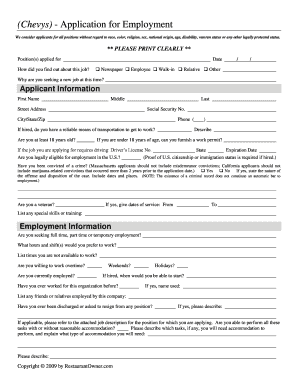
Get (chevys) - Application For Employment - Home
How it works
-
Open form follow the instructions
-
Easily sign the form with your finger
-
Send filled & signed form or save
How to fill out the (Chevys) - Application For Employment - Home online
Completing the (Chevys) - Application For Employment - Home online is an important step in your job search. This guide will walk you through each section of the application to ensure that you provide the necessary information clearly and accurately.
Follow the steps to complete your application successfully:
- Press the ‘Get Form’ button to access the application form online and open it in your preferred editor.
- Begin by filling out the section titled 'Position(s) applied for' where you clearly state the jobs you are interested in. Below this, indicate how you discovered the job opportunity.
- Provide the current date in the designated space. Be sure to use the correct format: month, day, year.
- Proceed to the 'Applicant Information' section. Fill in your first name, middle name (if applicable), and last name. Include your complete street address, city, state, and zip code.
- Enter your social security number carefully. Then, include your phone number, ensuring that it is accurate.
- Answer the question about your means of transportation to work and describe it briefly.
- Indicate your age by answering whether you are at least 18 years old. If you are under 18, indicate whether you can provide a work permit.
- If applicable, fill in your driver's license number, state, and expiration date.
- Confirm your eligibility for employment in the U.S. by selecting the appropriate answer.
- Provide information regarding any criminal convictions, if applicable, noting that certain states have specific requirements for disclosure.
- Indicate whether you are a veteran and, if so, provide the dates of your service.
- List any special skills or training you possess that may be relevant to the job.
- Fill out the 'Employment Information' section, specifying the type of employment you seek (full-time, part-time, temporary) and your availability.
- If currently employed, mention it and specify when you could start if hired.
- Respond to questions regarding previous employment with Chevys, discharge reasons, and your ability to perform job tasks with or without accommodation.
- In the 'Education' section, indicate your highest level of education achieved and provide names and locations of schools attended.
- Complete the 'Work History' section, starting with your most recent job. Provide company names, addresses, dates of employment, salary details, supervisor information, job titles, and a brief description of your duties and reasons for leaving.
- Lastly, answer questions about references and confirm whether you consent to contact the listed employers.
- Once all sections are completed, save any changes made to the application. You can then choose to download the application, print it for physical submission, or share it if necessary.
Get started on your application and take the next step toward your new career!
CSPA does not change the definition of a child. Instead, CSPA provides a method for calculating a person's age to see if they meet the definition of a child for immigration purposes. The calculated age is the child's “CSPA age.” This allows some people to remain classified as children beyond their 21st birthday.
Industry-leading security and compliance
US Legal Forms protects your data by complying with industry-specific security standards.
-
In businnes since 199725+ years providing professional legal documents.
-
Accredited businessGuarantees that a business meets BBB accreditation standards in the US and Canada.
-
Secured by BraintreeValidated Level 1 PCI DSS compliant payment gateway that accepts most major credit and debit card brands from across the globe.


